Rating
Ratings are important for sessions because they provide valuable feedback on the overall satisfaction of attendees and the effectiveness of the session. Ratings will allow you to gauge the success of the session and identify areas for improvement for overall event.
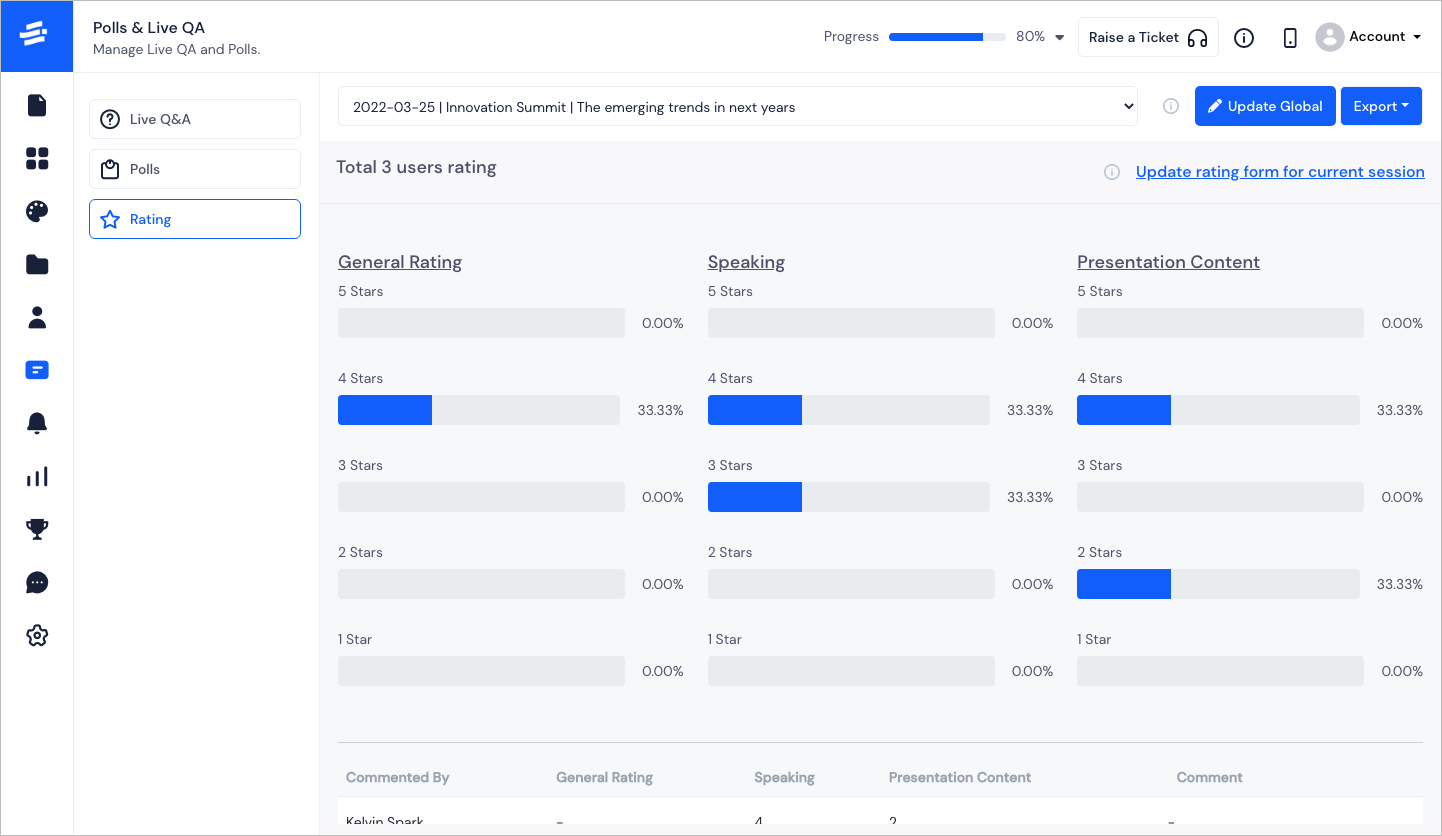
To check the rating of any session, you can simply select the session from the dropdown and you will find the session’s rating status with total count.
There is a default rating form created for use, which can be updated Globally for all sessions or particularly for a single session.
Click on either Update Global or Update rating form for current session to open the form builder.
Select the field type you require from the Form Components on the right side of the form builder
Drag and drop the required field on the left panel of the form builder
Rename the fields as required
You can also drag to rearrange the fields or delete them
Rename the form name if required
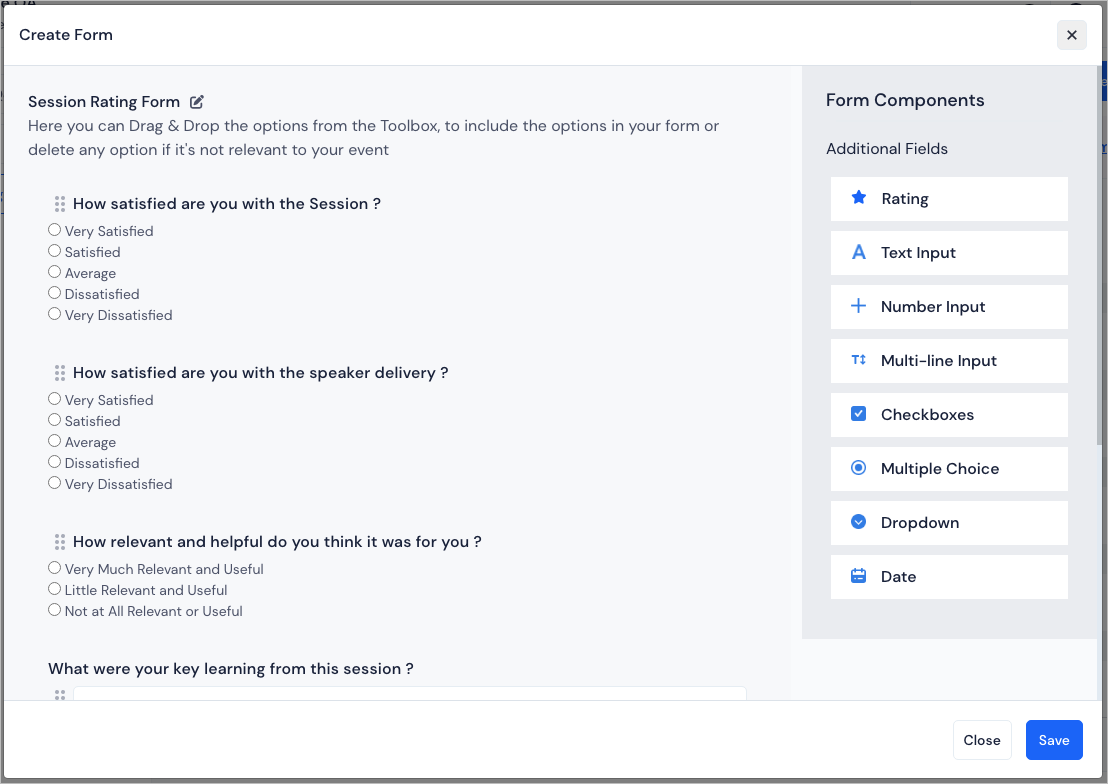
Click on Save to save the form.
tip
After the session's end time, the Rating popup will appear for the attendees on the app to collect their feedbacks.
Click on Export to download all ratings data for a single or all sessions.