General
The General Page provides a brief overview of your application and event. It's the page where you can enter fundamental details about your event.
Below are the instructions for adding details of your event.
Section 1: General Information#
- Input the name of your event in the designated field labeled 'Event Name'.
- Compose a brief description of your event in the 'Event Description' section.
- Specify the event location in the 'Venue' field. If the event is virtual, you may indicate it as 'Virtual/Online'
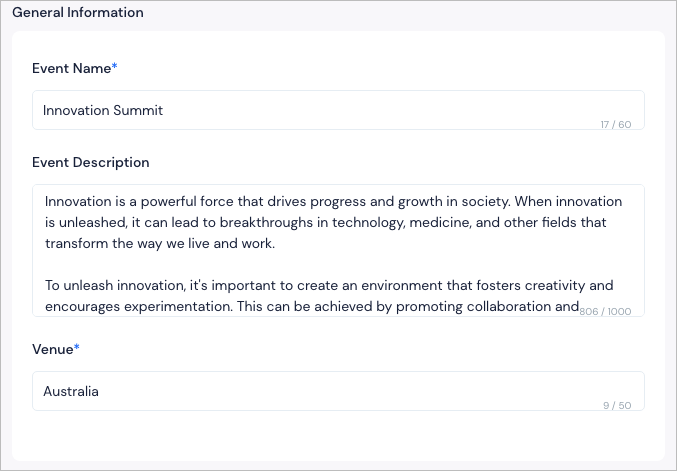
Section 2: Time and Duration#
To set the dates for your event, simply click on the Calendar Icon and select a flexible date range.
Please note that on Eventify, a single event can range from one to thirty days, and once published, the date cannot be changed.
In the 'Days' section, if you wish to exclude a particular date, simply click on the date you wish to remove from your event.
Ensure your Time Zone is accurate by clicking on 'Change', which will prompt a pop-up window. Choose your desired time zone and click on 'Update' to save the changes.
tip
Activate the Global Time Zone feature if your event is taking place internationally, which allows the event session time to be displayed based on the attendee's respective local time.
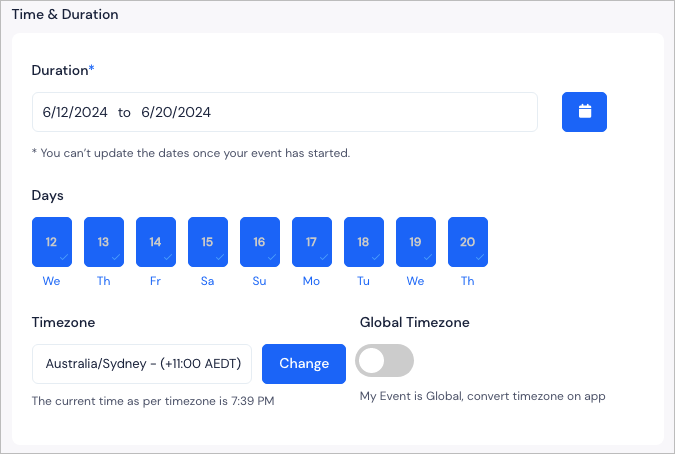
Section 3: Privacy and SEO Code URL#
- Indicate whether your event is Private or Public in the 'App Privacy' section.
1. Public events are searchable, and anyone using the Eventify app can find your event.
2. Private events, on the other hand, are not searchable and will not be visible to anyone.
- The 'Seocode Url' displays the web portal of your event. The link will be generated automatically based on your chosen Domain Name, and can be edited by clicking on the 'edit' button if desired. To preview the web portal, click on the 'visit' button.
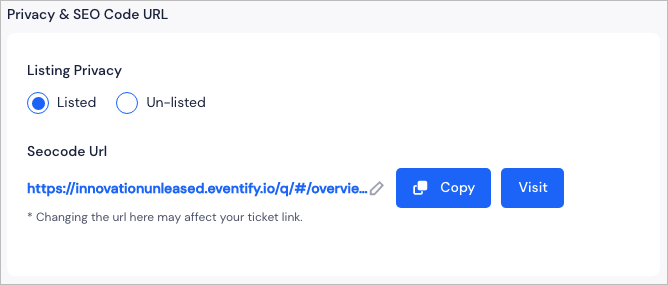
Section 4: Event Tags#
Tags are descriptive keywords or phrases that can be assigned to your event to make it easy for users to utilize the attendee matchmaking and session filter services.
- Clicking on 'Manage', will prompt a pop-up window. Enter your relevant keywords and click on 'Save' to save the changes.
tip
You should enter multiple keywords until you reach the max limit for maximum networking benefits.
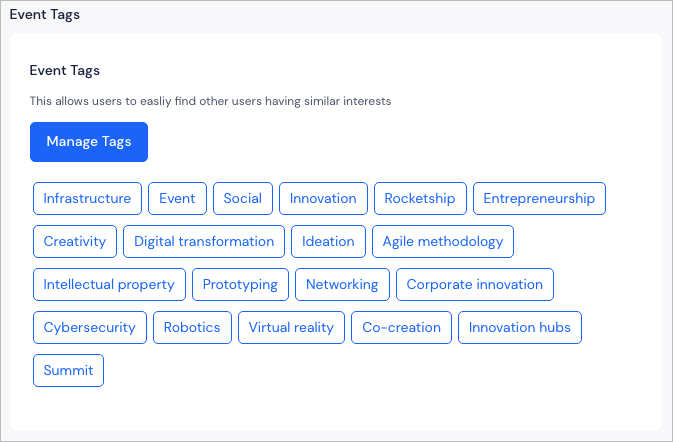
Click on ‘Save and Next' to save your work and proceed to Features.
FAQs#
Q: What is Eventify?
Eventify is an End to End Event Management Solution. It is an advanced event app builder tool that lets you create fully functional and customised mobile/web event applications. It provides mobile/web apps for business/tech conferences, workshops, exhibitions, trade shows, meetings, and more. Organizers can either host their event on Eventify App or can have their own branded app published on the App Store or Play Store.
Q: What is the max continuous event date I can create?
For now 30 days, for more you can contact us.
Q: Day off possible between event dates?
Yes, you can deselect the dates for the "General Information" page on the admin panel.
Q: What is the max continuous event date I can create?
For now 30 days, for more information you can contact us at hello@eventify.io.
Q: My event will run globally, so how can I choose the time zone?
You can choose the appropriate time zone & enable the global timezone button. Platform will automatically convert the app time as per the timezone the attendee is currently in.
Q: What is Seo code Url?
Choose your domain name, as per this name your web portal Urls will show.
Q: Is there a limitation with the length of the event name?
There is a 60 character limit on the event name that shows inside the App. But the App name which appears under the App icon on the phone must be within 12 characters including the blank space. (For White-labeled apps).
Q: Attendees also upload images in the gallery?
Yes if the admin gives the permissions.
Q: What are the types of events that we can run with the Eventify platform?
Eventify platform supports all types of events.
Virtual Event: Virtual events take place entirely online. It can use a combination of live streaming and pre-record content to engage online audiences.
In-person Event: In an In-person event, all attendees are physically present in one location.
Hybrid Event: It can feature an in-person audience and also a virtual audience that tunes in online.
Q: Do the Live Q&A and Polling features work on all types of events?
Yes, we can engage both the virtual and in-person audiences, through the Live Q&A and Polling feature.
Q: Which live streaming accounts of the organizers can get integrated with this platform?
Organizers can use their live streaming accounts like Zoom, Webinarjam, Youtube live or Facebook live to stream their virtual events.
Q: Can we conduct sessions with multiple streaming on the platform at a given point in time?
Yes, by creating multiple tracks, we can run multiple sessions and also do multiple live streams inside those sessions, at a given time.
Q: Which category of events is most suitable on this platform?
Q: Does Eventify provide Mobile and Web Applications?
Eventify provides white-labeled mobile applications for iPhones and Android Phones. It also provides a Web App that is compatible with any device such as phones, tablets, desktops etc.
Q: Does the Web App have all the features as it is in Mobile App?
The Mobile-App is best suited for in-person events and the Web-App is specially designed for Virtual events. Therefore 90% of the features of both Mobile and Web apps are in common.
Q: Is the event app available only on tablets?
The application is compatible only with mobile devices( iPhones and Android). But the Web-App is responsive on any device.
Q: Is the app available offline?
Eventify does not provide apps in offline mode as it consumes a lot of device memory.