Gallery
The Gallery feature in itself can serve as a visual representation of the event, showcasing images that capture the highlights and key moments. It offers attendees a glimpse into the event and can be used to promote future events or generate excitement about the current one. Galleries can also be used to feature sponsor logos or highlight specific products or services.
You can rename Gallery feature to any name of your choice and it will display the given name in the app and web for the event.
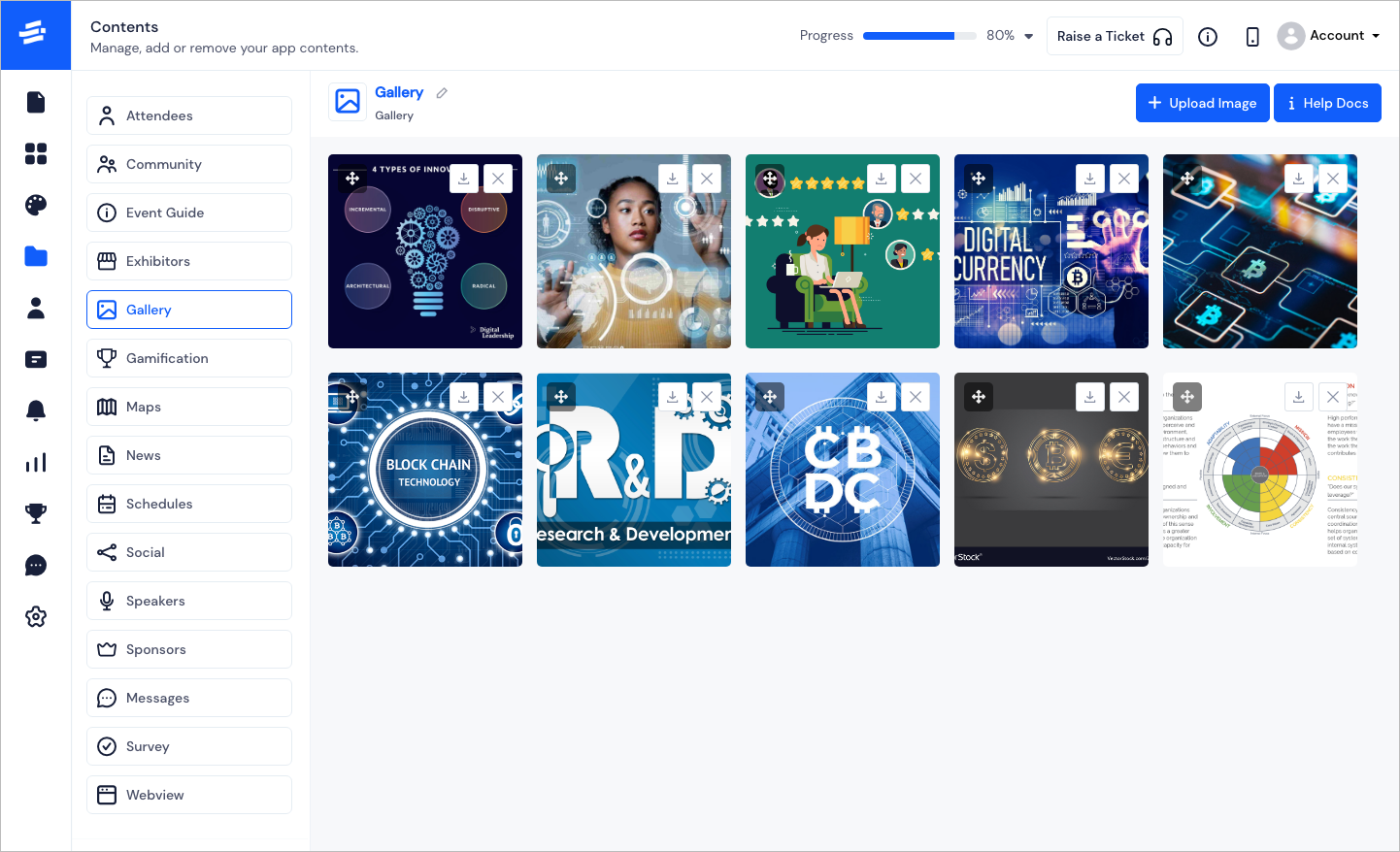
In order to upload any picture of your event in this section simply click on the Gallery tab on the left panel and an upload window will appear.
:::tip
Admin can even allow users to upload from app by switching on the 'Gallery Image Setup' settings from Event settings.
:::
FAQs#
Q: Who can upload pictures in the Gallery?
Generally, admin users can upload pictures from their app and from the admin panel. But an organizer can also give permission, from the admin panel settings page to the attendees to upload pictures from their phones.
Q: Can we restrict attendees from uploading pictures from their devices?
Yes, an organizer has an option to allow or restrict attendees from uploading pictures from their phones.
Q: Is there an option to delete the uploaded pictures from the admin panel?
Yes, an organizer has an option to delete any pictures uploaded in the Gallery section if they find them inappropriate for their event
Q: Are there any rewards we can add through "Gamification" for attendees on uploading pictures on the event "Gallery"?
Yes, to encourage attendees to upload pictures, the organizer can set a challenge to reward attendees who will upload pictures in Gallery from their account.
Q: Are there any specifications on size or format for uploading pictures on "Gallery"?
There is no specification for image size, attendees can upload .png or jpg files.
Q: Is there any limit on the number of pictures we can upload on "Gallery"?
There is no limit on the number of images that can be uploaded during an event.