Webview
Webview is an important tool for Eventify as it provides a flexible, customizable way to integrate external content and keep attendees engaged and informed.
You can rename Webview feature to any name of your choice and it will display the given name in the app and web for the event.
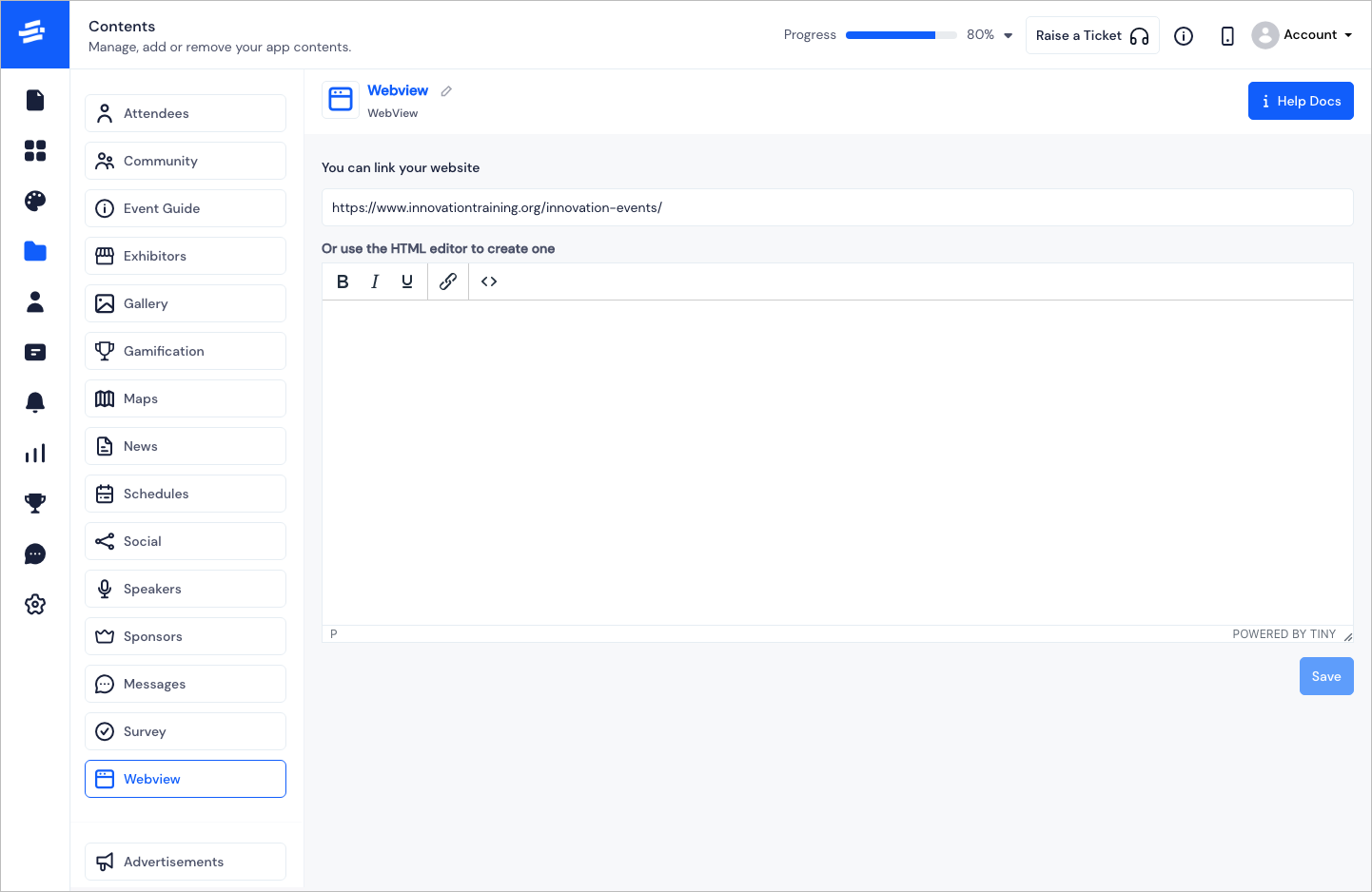
You can add the Webview in two ways:
- Enter the URL of the event's website or the company's website or any link that you want to showcase.
or
- You can also use the HTML editor to create a webview.
Click on Save to save the added details.
FAQs#
Q: What is the webview feature on the app?
On the web-view page, an organizer can share a website link for attendees to open it on their event app.
Q: I do not have a web-page?
If you do not have a web page link then you can use the HTML editor on the admin panel to create one web page for your attendees to see from their app.
Q: How can I add a picture or video on the Webview screen?
Use the HTML editor to see the "source code" which is written in HTML format. An admin can add a video or image link to the editor page to display an image or video content on the app.
Q: Users are unable to find "Webview" in their app menu?
If organizers do not share any website link or write any content on the HTML editor page, then users will not find "Webview" in their app menu.
Q: The web-page loading time is quite long?
The app immediately directs the users to the phone browser to open the web-page link, therefore it take the web-page loading time
Q: How does the Webview feature add value to my event?
The web view is an important feature. Organizers can share ticket links to register attendees for any particular ticket-based session or provide information related to the event in a web-view format.