Attendee
Attendee feature provides the basic setting of Show user count here. The list of Attendees and all related features are managed from User Management option and is discussed in detail there.
You can rename Attendees feature to any name of your choice and it will display the given name in the app and web for the event.
Show user count This feature indicates whether to display the Attendee list in app/web.
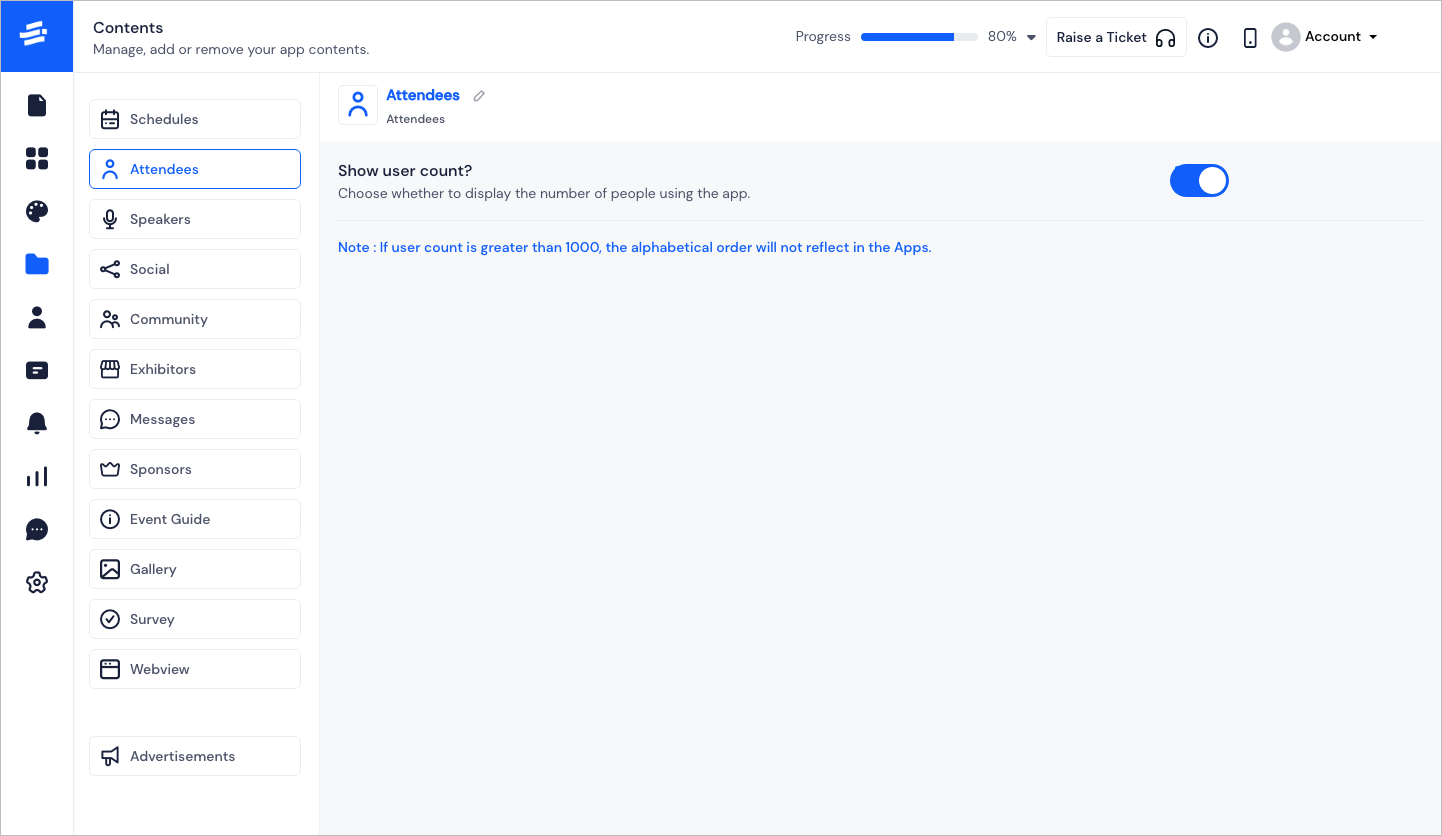
Note: If your event has less than 1000 users, then the users will be sorted alphabetically.
FAQs#
Q: Is there an option to check the profiles of another attendee on the event network?
Yes, an attendee can view all other attendees through the "attendee list" provided on the app menu. The attendee list provides info about other attendees. It allows networking by sending chat requests.
Q: How do we create or edit an attendee list?
An attendee list is auto-created the moment the contacts are imported on the platform. Attendees Bio and other details can be edited from the profile screen on the app.
Q: Can we show user count?
Yes, an organizer from the admin panel can choose whether to display the number of people using the app.
Q: Can we sort the Attendees List?
Yes, an organizer from the admin panel can choose whether to display the attendees list in alphabetically sorted order.