Polls
Polls are important for event sessions because they provide valuable feedback and insights into the opinions, preferences, and behaviors of the attendees. Polls will allow you to gather data and understand the needs and expectations of the attendees, which can help you tailor the content and presentation to meet those needs.
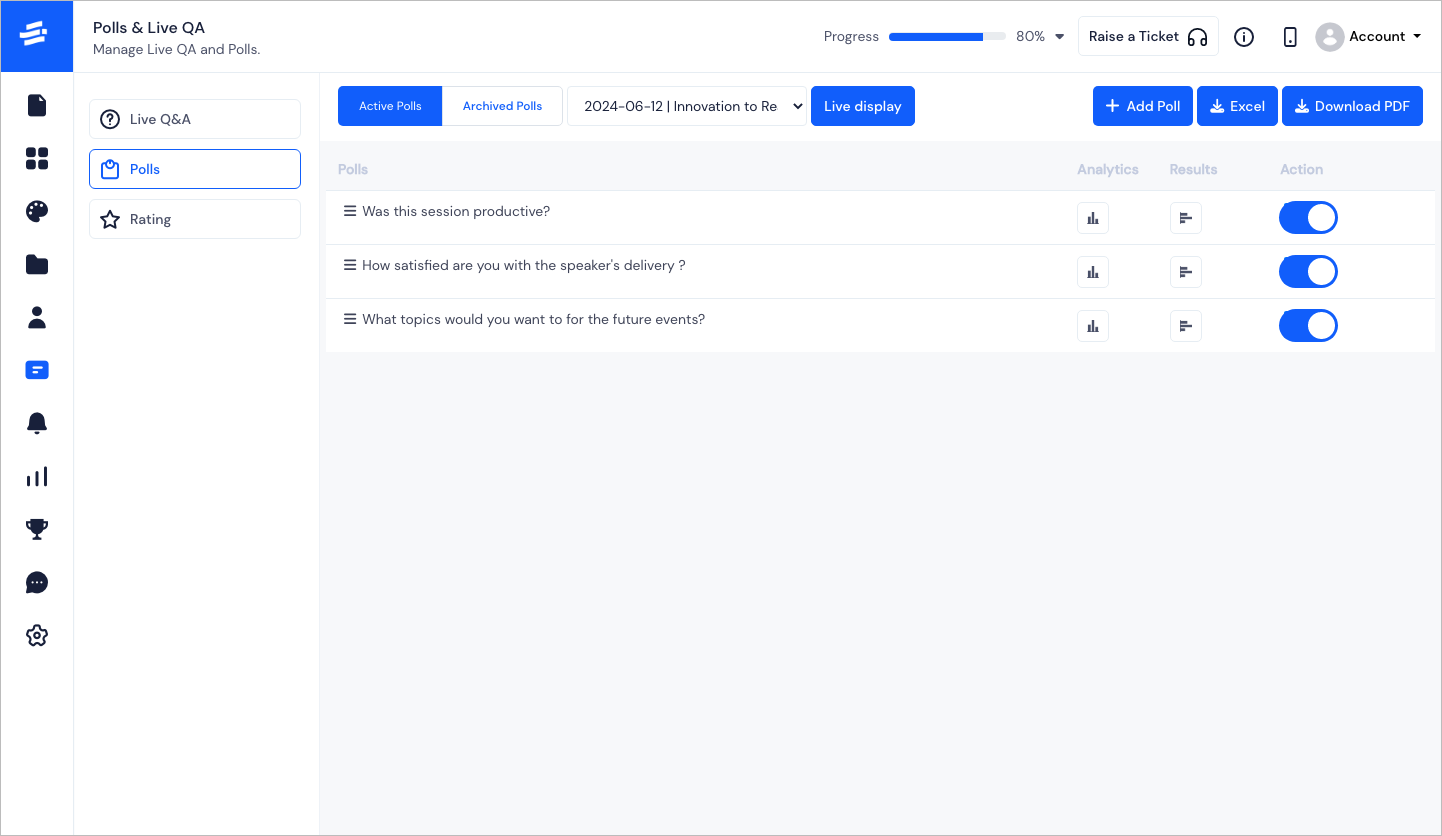
Create Poll#
To Add a new Poll, click on the Add Poll button. The Create Poll pop-up window will appear.
Although you will have the session selected but ypu can also select a Session from the Session dropdown list.
Enter a Poll Question in What would you like to ask field..
Enter the first two mandatory options for the poll. The third and fourth are optional.
Check Allow attendees to select multiple options if you want the answers to be multiple.
Check Show result after submission if you want the attendees to be able to see the results immediately after participating in a poll.
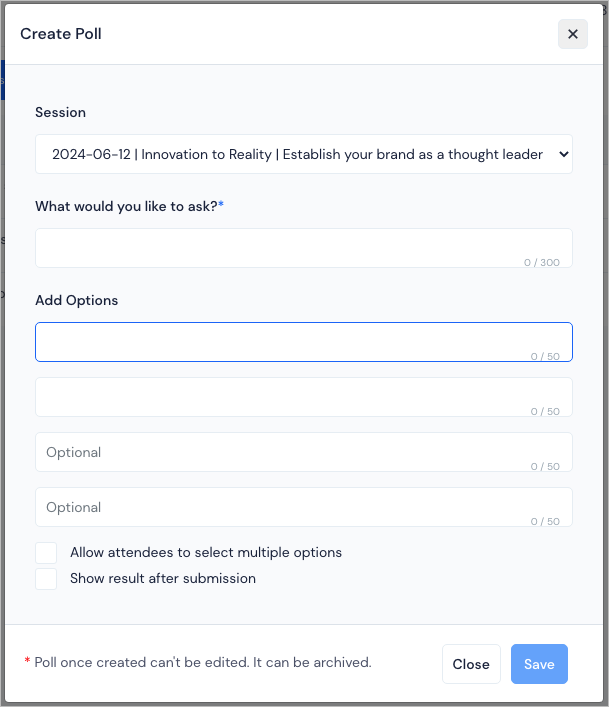
- Click on Save to proceed similarly to add more Polls.
Note: Polls once created can't be edited. It can be archived.
Poll Analytics and Results#
- Click on the Analytics button to check the Poll Result Analytics. It will give you a user based voting insight.
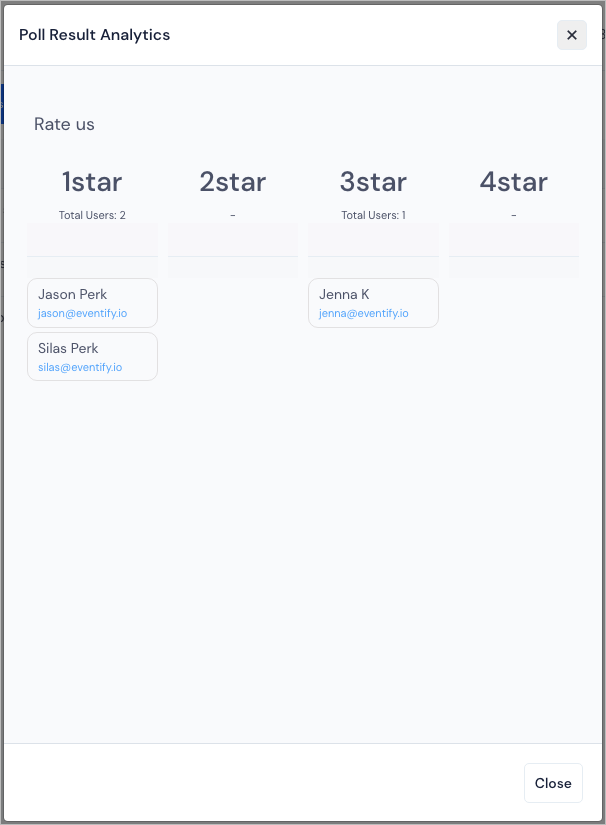
- Click on the Results button to check the Poll Results in general. It will give youthe Total votes and the percentage of votes per option.
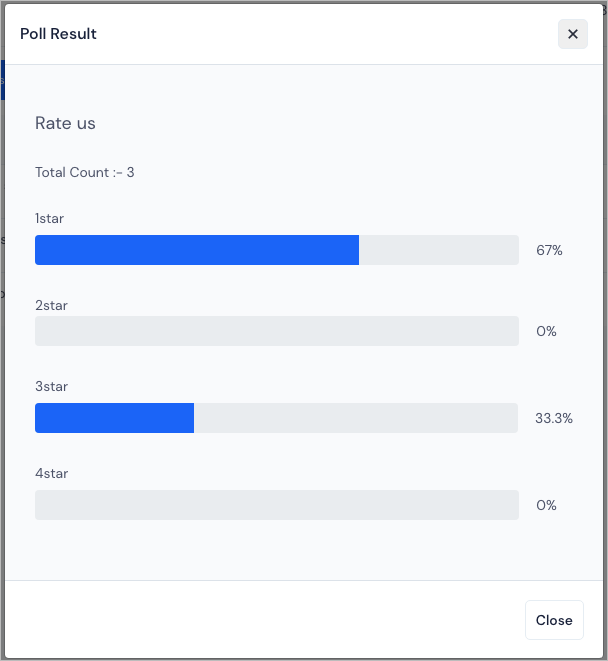
Click on the Active Polls or Archived Polls tabs to view all polls that are currently active or archived.
Click on Excel to download the session based poll result.
Click on Download PDF to download the result of all the polls.
Live Display#
To make your sessions more interactive with a bigger screen view, you can use the Live Poll url. On opening that url in any browser, you can see the polls of the selected session. The moderator/speaker will have the option to select any poll from the list of all active polls and that will be displayed on the screen. The live results will be reflected on the screen for all users to see.
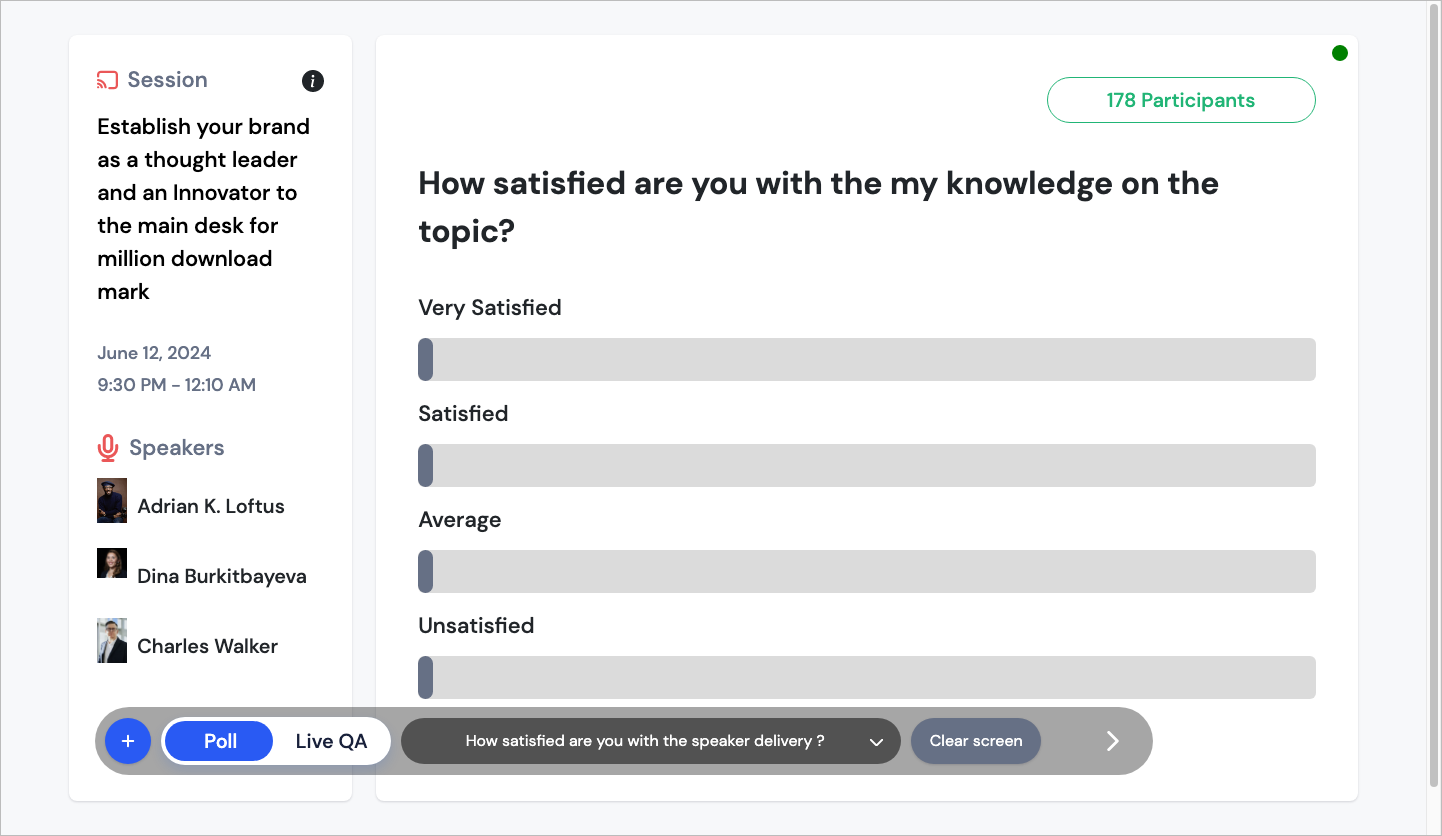
FAQs#
Q: Is Polling a session-based feature?
Polls are also a session-based feature. It helps to capture the opinions of attendees. An attendee is allowed to select answers from two or four options. Organizers have an option to allow attendees to do a multi-selection.
Q: Can we use live polling to create a quiz?
No, the live polls feature doesn't give an option to set correct answers.
Q: Can polling be made mandatory?
Polling is not mandatory for attendees to participate. However, organizers can create an opportunity for the attendees to gain points after participating in the polling option. Organizers can use "Gamification" to create challenges.
Q: Admin can archive poll?
Yes, polls can be archived from the admin panel.