My Account
My Account provides you several options to Manage your Billing and Usage details along with Report Issue and Password Settings
Section 1: Billing Details#
The Billing Details section will give you an overview of your
Billing Account You can modify your Billing Account information to ensure you receive pertinent emails regarding your invoices and quotes.
Credits You have access to information regarding your remaining and used credits, and the Monthly Active User (MAU) metric monitors the number of distinct users who visit the platform each month.
Plan You can check the activation and expiry dates of your current plan.
Billing & payment history From the list of Billing and Payment History, you have the ability to view, pay, and download your quotes and invoices.
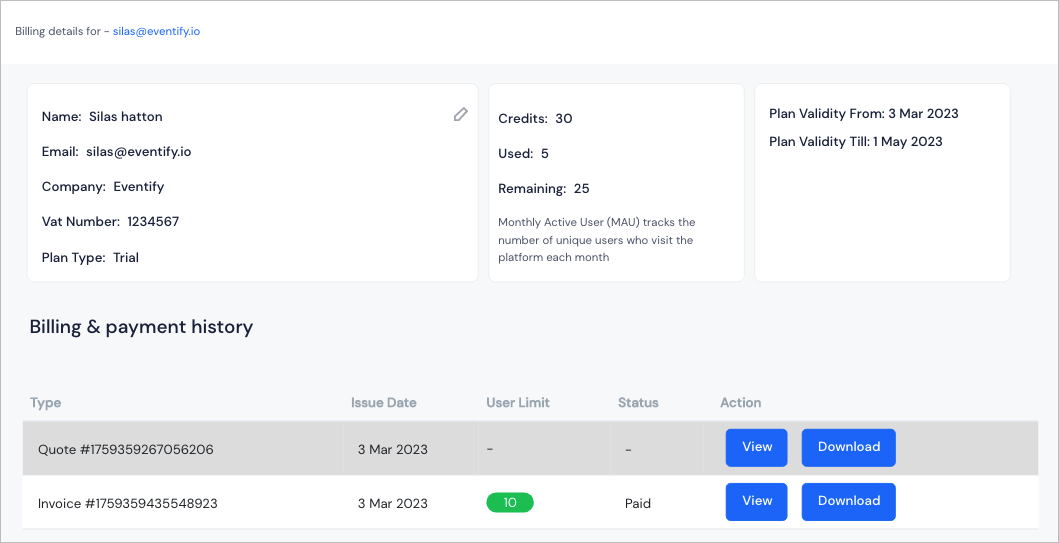
Section 2: Usage History#
Usage History will show the details of your remaining and used credits along with the validity.
You can access and download the bills generated during your billing cycles, which include information on the users and their activation dates for the events you hosted.
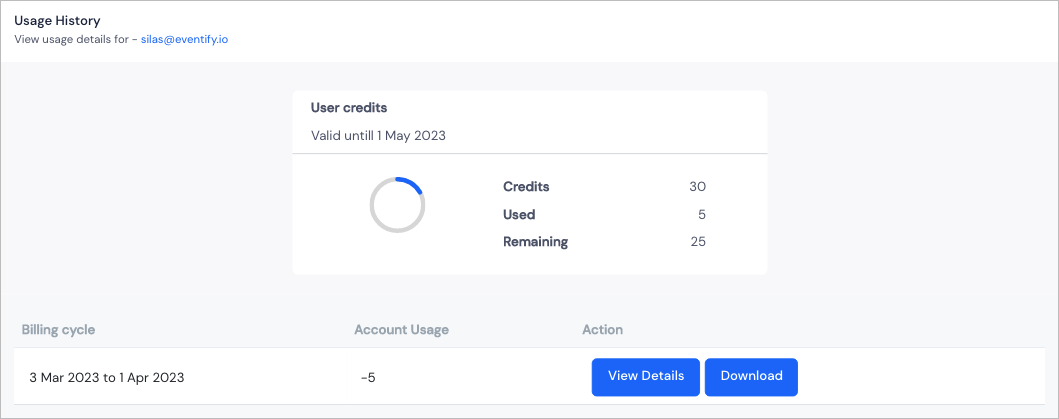
Section 3: Report Issue#
From Report Issue you have the ability to generate new issues, which may pertain to an event or be more generic in nature. Issues can also be specific to certain platforms, such as iOS, Android, Web app, or the Admin panel. Additionally,along with the subject line and the description, you can add attachments to the issue.
You will also have access to the Open and Closed issues history.
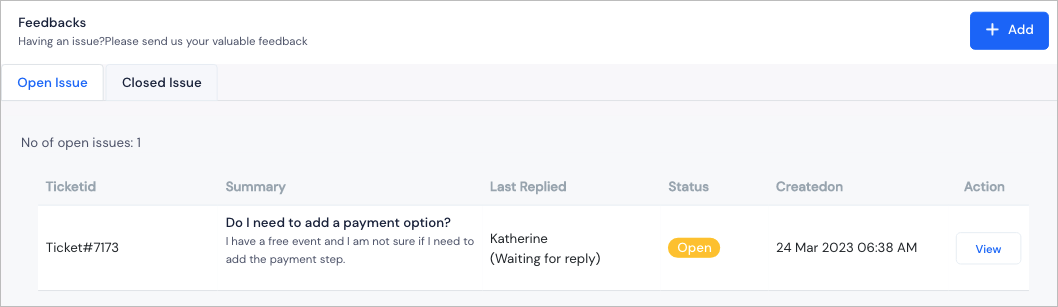
Section 3: Password Settings#
You can reset your account's login password here.