Event Guide
With the assistance of the Event Guide, attendees can effortlessly access all the necessary information they require. You can furnish your attendees with comprehensive details about the event, including directions to the location, ticket purchasing instructions, venue check-in procedures, nearby city attractions, hotel accommodations, and much more.
You can rename Event Guide feature to any name of your choice and it will display the given name in the app and web for the event.
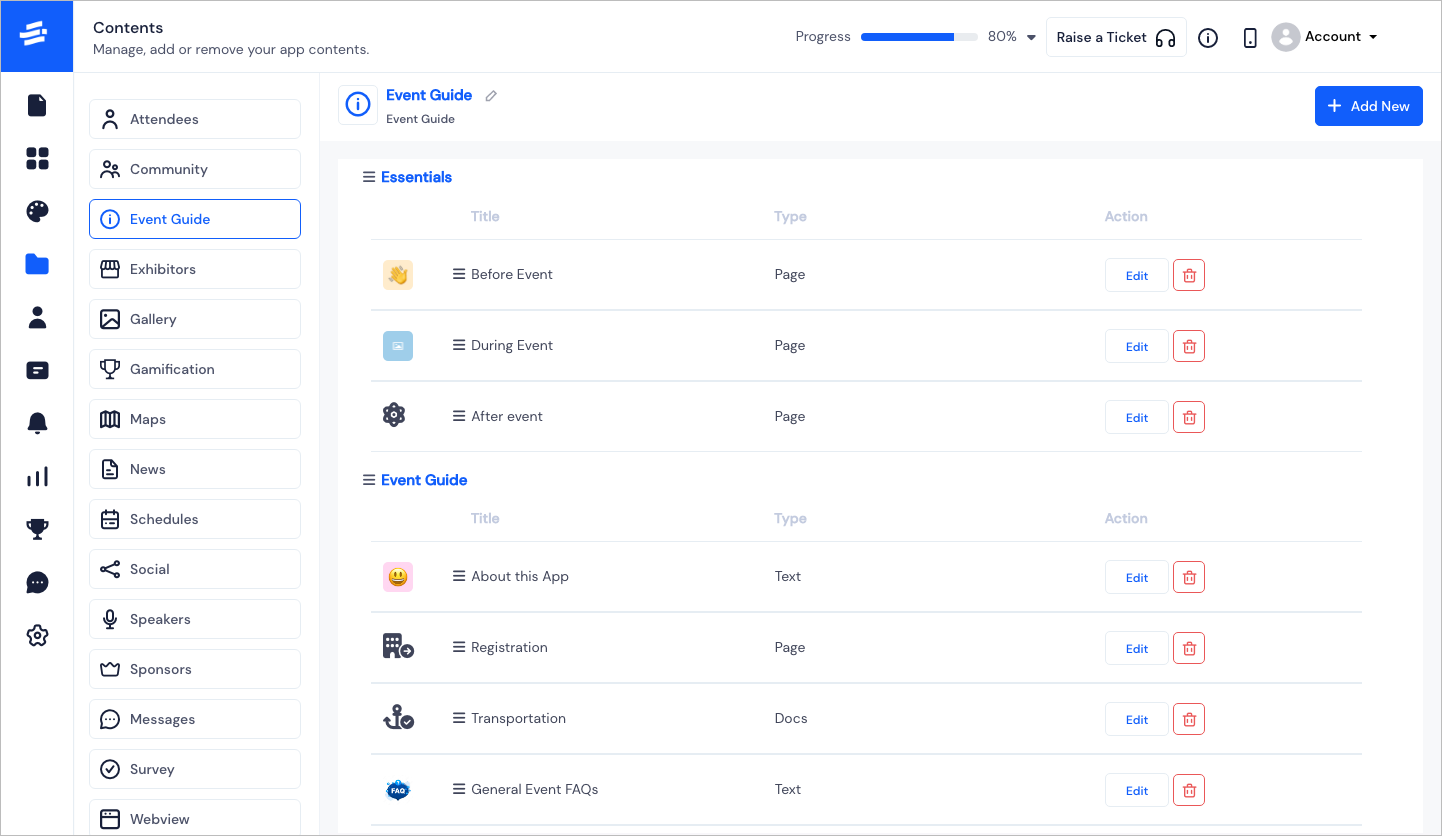
To Add a new Guide, click on the Add New button. The Add Event Guide pop-up window will appear.
You can select or enter a new category of the guide from Category
Provide a title for the guide to describe what it is about in the Title field
Select the Type, Text / Docs / Page.
If you select Text a text editor will appear, where you can fill in the guide's contents.
If you select Docs you will have the option to upload the guide files.
If you select Page you will be able to enter any existing webpage link of the guide.
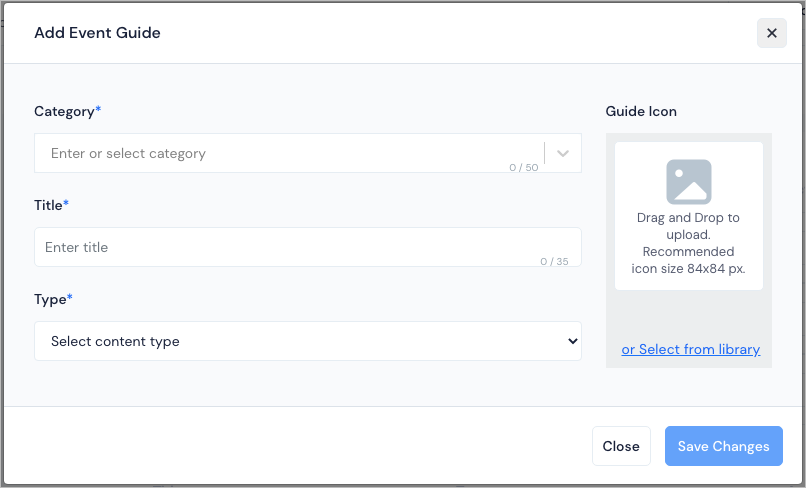
- Click on Save to add the Event Guide. Proceed similarly to add more Guides.
You can also drag and rearrange the guide sections or the guides.
FAQs#
Q: What is an Event Guide? What does it offer?
It is an important feature, as an organizer can create a step-by-step guide for the attendees to easily find answers to questions that may arise throughout the event.
Q: What information can be fed through the Event Guide?
Information such as, parking, hotels, any precaution, faq, meals, and other information which are related to the event. It will guide the attendees to have an untroubled experience?
Q: What types of information that an organizer can add?
Information on the Event Guide can be added as a text, documents (PNG, JGP, PDF), and also as a web page link.