Abstract Responses
Abstract Responses is the collection of all the submissions received from the various live abstract links. From here the responses can be reviewed, shortlisted, rejected and also users can be confirmed.
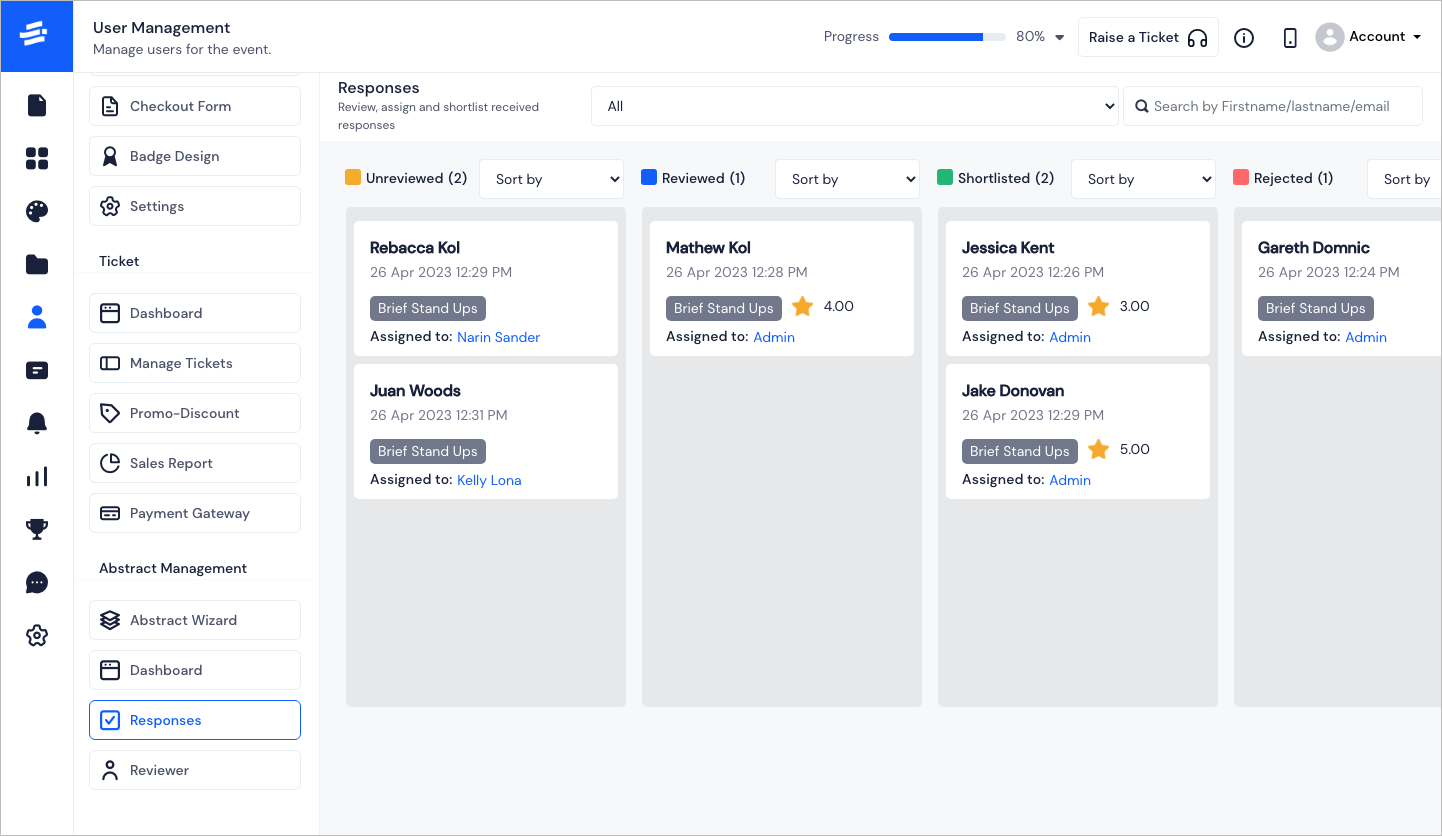
The responses review system is built on the Kanban like concept where you can do the following based on the list:
Unreviewed#
In this list you will find cards that have been submitted and are not reviewed yet.
The cards will show some brief information like
- Who has submitted the abstract,
- The date of submission,
- The category of the abstract and
- Who it is assigned to for review.
Each card can be clicked to open and it will consist of the following details:
- The Submission Status
- Abstract Name
- Submitted By
- Submission Date
- Submission Category
- Assigned To
- Average Point
- The details filled in the form
- Rating option as per the set review criteria
- Comment for the reviewer
- Option to Reject, Mark as Incomplete and Rate submission
tip
The assigned reviewer can be changed from here to anyone from the list of selected reviewers for the abstract.
On Reject, the card will move to the Rejected list.
On Mark as Incomplete the applicant will have the option to re-submit the abstract and the current response will have a tag 'Re-submit'
On Rate Submission, the card will move to the Reviewed list.
Reviewed#
All the Rated cards will remain in Reviewed list unless they are shortlisted.
All details in this card will remain the same as unreviewed, except that you can now Move to Shortlist
Shortlisted#
Shortlisted cards are the finalised ones ready for the user onboarding.
Although you can still Reject and Mark as Incomplete in this step too, you will have the option to Send Ticket or Confirm. If you confirm, the applicant will be directly absorbed as a user with the role you select for them, and the Welcome email will be sent. In case of Send ticket, the attendee can register themselves.
Rejected#
Rejected cards can still be re-reviewed like unreviewed cards.
Other than the above, you can filter the abstracts by abstract name, search any application by name or email, sort each list by highest/lowest rating and submit date.