Can I have a pre-recorded virtual session?
In the era of hybrid and virtual events, running a session virtually is the utmost requiment. You can make a virtual event session using Eventify with following steps :
Go to Contents > Schedule
Add / Edit a session
Fill up the session info
Expand the addittional settings
Here you get the Session Youtube Live URL / Zoom ID section to add the video link of you event's session.
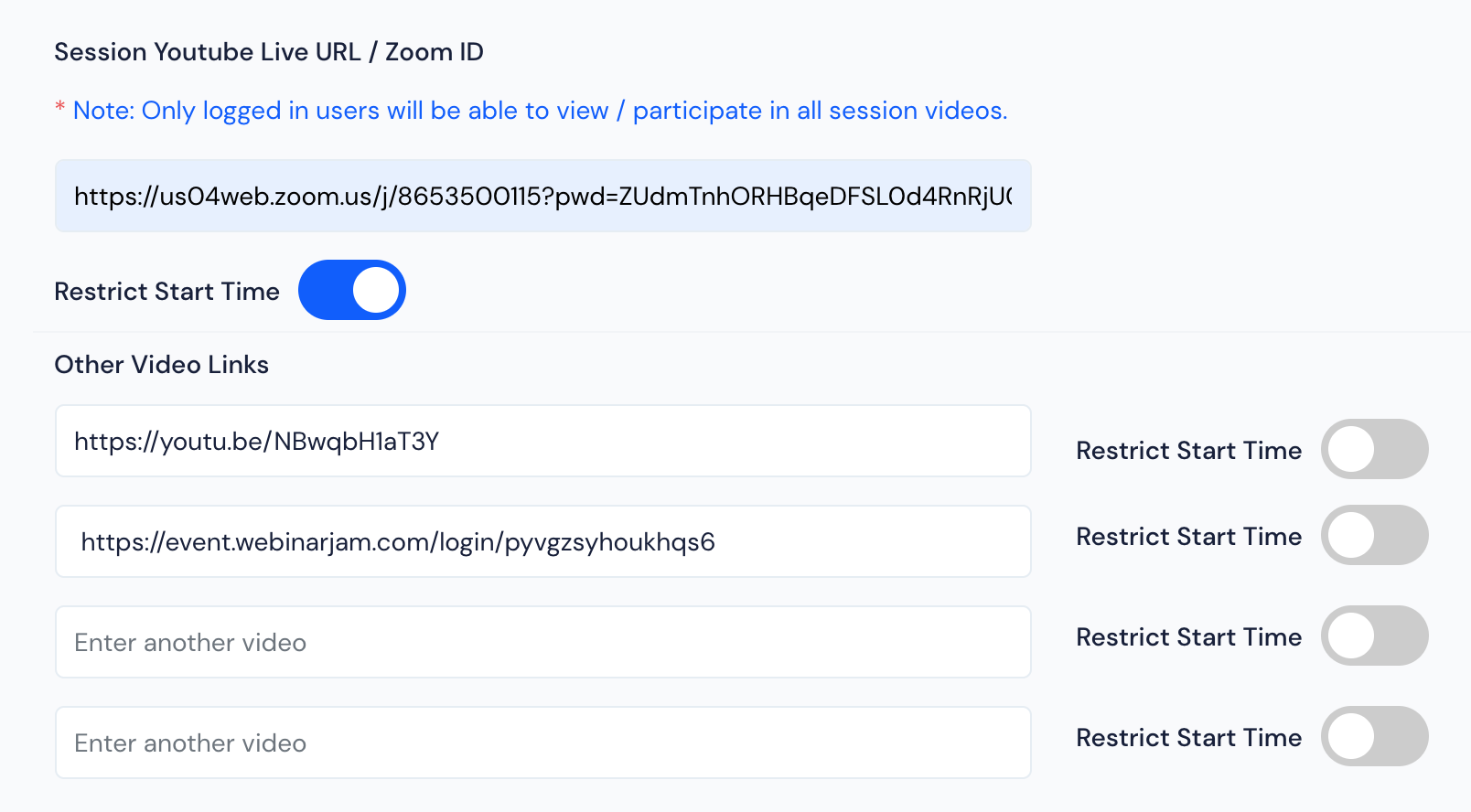
Session Youtube Live URL / Zoom ID#
Eventify supports both live and pre-recorded session formats and is able to integrate with all the leading virtual event platforms including Zoom, Youtube Live, Vimeo and Webinarjam.
Apart from adding a virtual session link, you can also do the following:
Restrict Start Time - If enabled, the video will be accessible after the session's Start Time. A timer will be shown for the video in the app & web end, before the Start Time. If disabled, then the video will be always accessible for the attendees.
Other Video links - In case there is a requirement for more videos for this session then you can add four more video links in these fields and every link comes with it's own Restrict Start Time setting.
File Upload - You can add any session related files in this section. You can upload upto five files. Presenters or speakers can share supporting slide, documents etc to deliver their presentations more effectively.