User Registration Policy Types
User registration is a fundamental feature that allows individuals to create accounts or profiles for the event.
For delivering a seamless experience to your audience, Eventify offers four types of user registrations. Each type serves a specific purpose and will helps you to manage attendee registrations effectively.
To select a registration policy, go to User Management > Wizard. Click the User Registartion Policy and you will get the 4 types registration policies here.
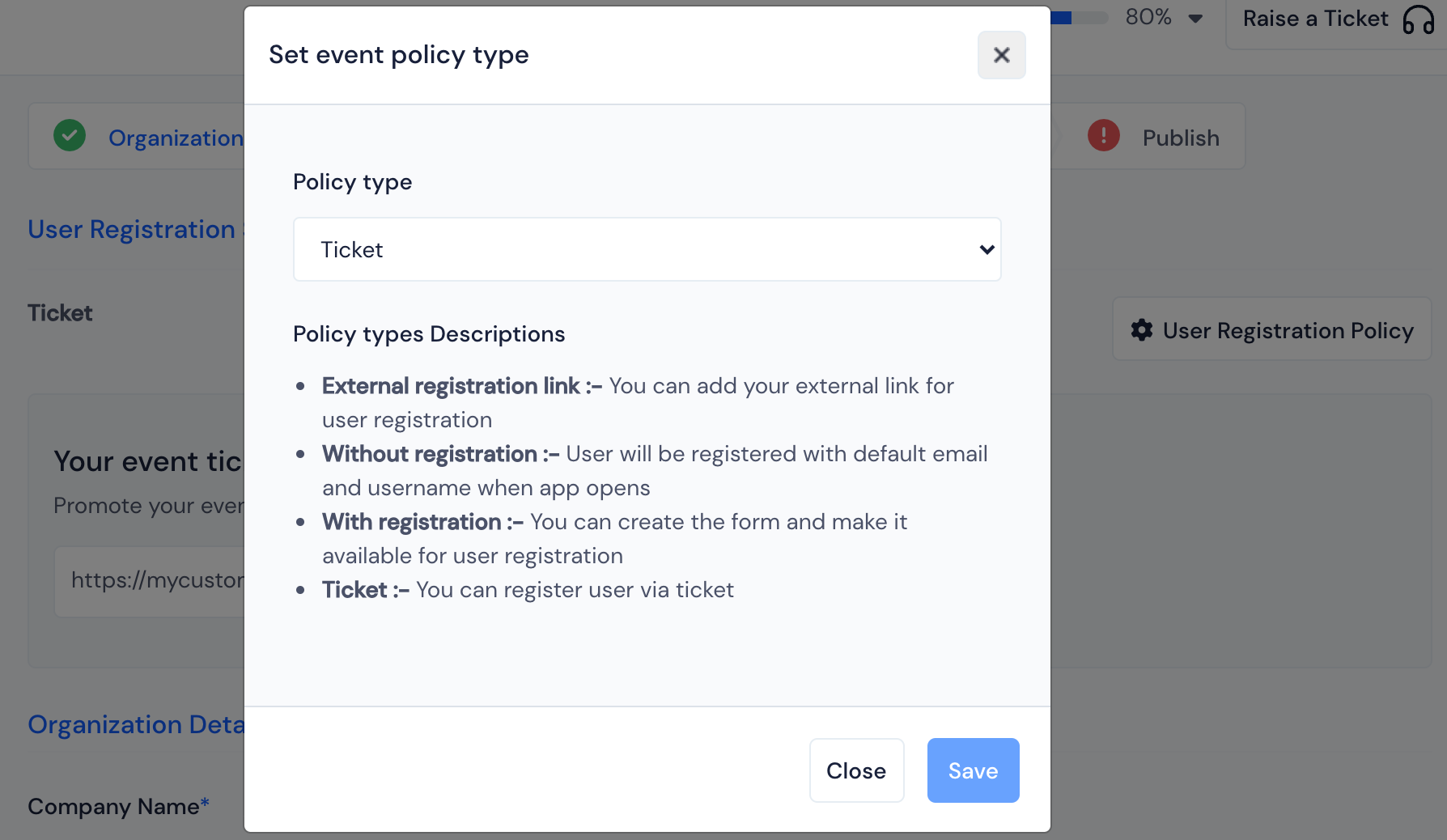
You can use the following policy to register the user with the event :
- External registration link :- You can add your external link for user registration, if you want to sell tickets on your website or from another site.
For the "External Registartion" type you need to give the extral URl where users can register themselves.
- Without registration :- User will be auto registered with default email and username when the app opens.
If "Without registration" type is chosen, user will automatically log in to the app without having to provide an email address. Thus, no URL is necessary.
With registration :- You can create or use the default checkout form and make it available for user to fill up and sumbit it to register.
If "With Registration" is chosen, your event's user registration page URL will be created. You can promote your event and share this URL. User will have to fill up the checkout form to get registered to the event.
Ticket :- User will have to purchase the ticket to get registered to the event.
Even with "Ticket" type, your event ticket page URL will be created. You can then complete the ticket creation steps to make the ticket live on the page.
To learn more about ticket creation go to Crafting Event Tickets.