How to know how many attendees actually attended the event
Many attendees may register, but knowing the actual number of attendees who participated in the event holds great importance. It can provide you with the valuable insights to evaluate the event's success, measure audience engagement, and make informed decisions for future planning.
To determine the actual number of attendees who participated in the event go to the User Management > Users. Here you can Filter the data by 'Checked-in' status which will show the exact count of the attendees who have check-in to the event.
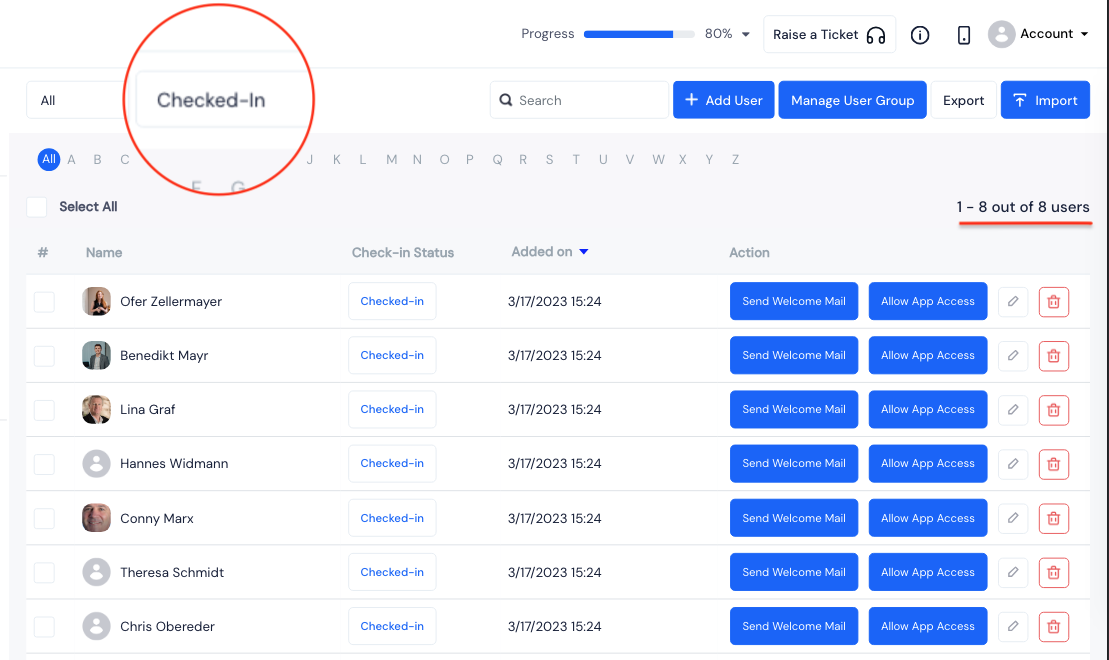
Note: You can change the filter to check All attendees or also by groups.