Ticket Deletion: Managing Tickets with Ease
If you created a ticket by mistake or would like to just delete an existing ticket, follow these steps:
Delete a tickets before sales begin.
Delete a ticket after sales begin as long as no tickets have been purchased.
To Delete a ticket, simply click on the cross button in the ticket row.
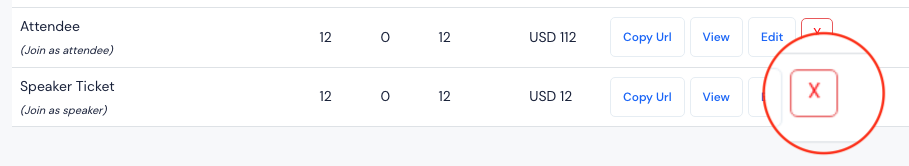
On clicking the cross button, you will be asked for a confirmation for deleting the ticket. Confirm Ok to delete or Cancel to abort deletion.
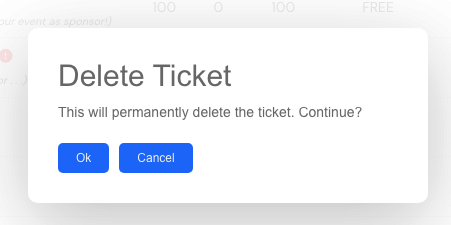
Note: Tickets that has been purchased at least once cannot be removed.
Yet, if you still need to remove any such ticket, you can apply these tricks:
Go to Edit and Disable the ticket staus.
or
Make the tickets as 'sold out' by changing the quantity field to match the number of tickets that have been sold.