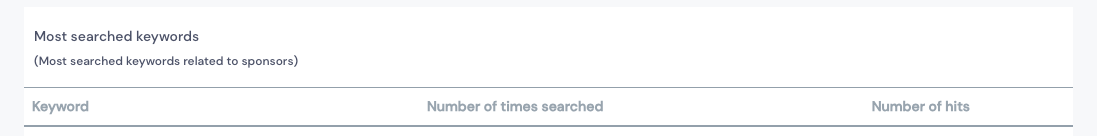How to get the sponsor's analytics data?
Through Sponsors Insights, you can track the popularity and engagement of sponsors in the event. To access the analytics data for the sponsors, you just need to Go to the Analytics option. You will get the Dashboard section initially. To access the sponsors data, simply click on the Sponsors Insights tab. The dates in the calendar can also be modified or adjusted as needed.
There are four sections of sponsor data
Cards#
Number of Sponsors: This card shows the total count of sponsors participating in the event.
Sponsor's List Views: The number of users who have browsed through the sponsors' list is displayed in this card.
Sponsor's Profile Views: This card indicates the number of users who have visited the sponsor's profiles to learn more about them.
Sponsor Searches: The total number of searches performed on the sponsor list is shown in this card.
Sponsor Favorites: The number of times sponsor profiles have been bookmarked or added to favorites by users is displayed in this card.
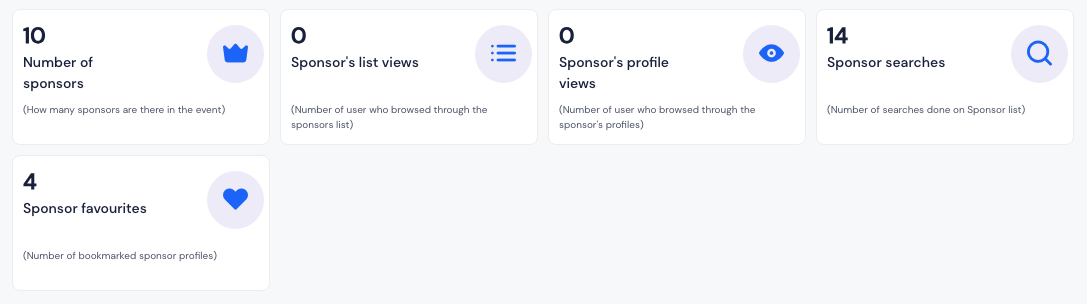
For the next data on the Sponsor Insights section, you will find a comprehensive range of information pertaining to the different sponsors added in your event. This data includes-
Sponsors Engagement#
The Sponsors Engagement Chart provides a visual representation of the active usage of the sponsor feature over a selected date range. It shows how frequently and actively sponsors have been engaged on different dates within the chosen timeframe.
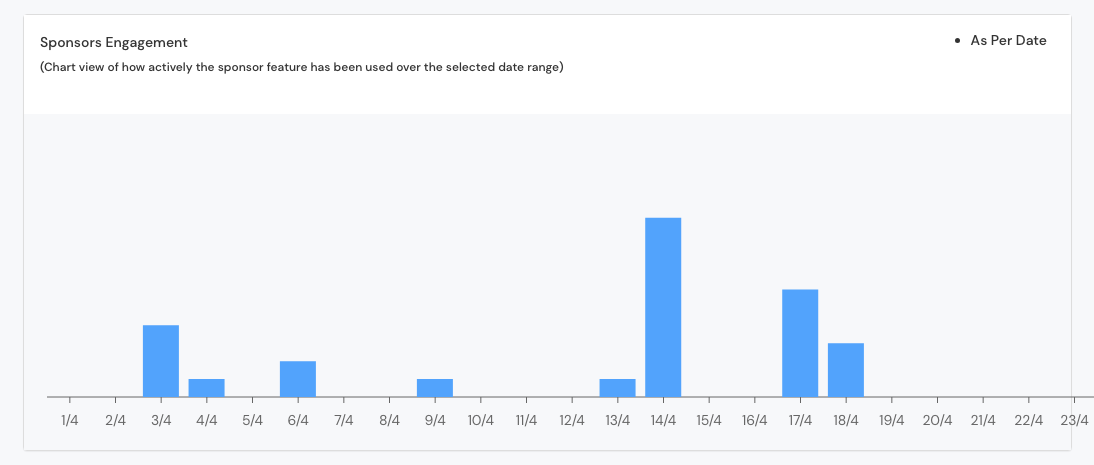
Top sponsors#
The Top Sponsors section displays sponsor profiles with the highest user engagement. It provides details such as the sponsor's name and the number of profile views they have received. This information helps identify sponsors who have attracted the most attention and interest from users.
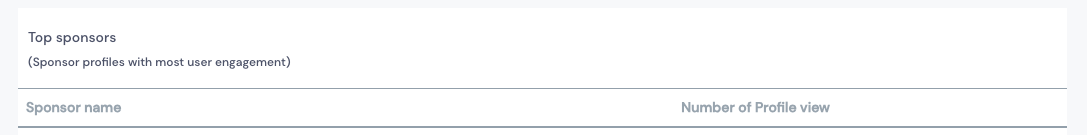
Most searched keywords#
The Most Searched Keywords section presents the keywords that have been searched the most in relation to sponsors. It includes details such as the keyword itself, the number of times it has been searched, and the number of hits or relevant results associated with each keyword.