Can multiple speakers speak on same session?
Speakers with sessions play a vital role in events by sharing their expertise, delivering valuable content, and inspiring attendees. The speaker collaborates with event organizers to plan the content and format of their sessions. This includes determining the session topic, objectives, duration, and any specific requirements or resources needed. Let us check how to add speakers to sessions in Eventify:
Go to Contents > Schedule
Add / Edit a session
Fill up the session info
Select the speaker for the session from the Choose Speaker option.
Note: In case the session has multiple speakers, click on Link More Speaker and you can add multiple speakers to a session.
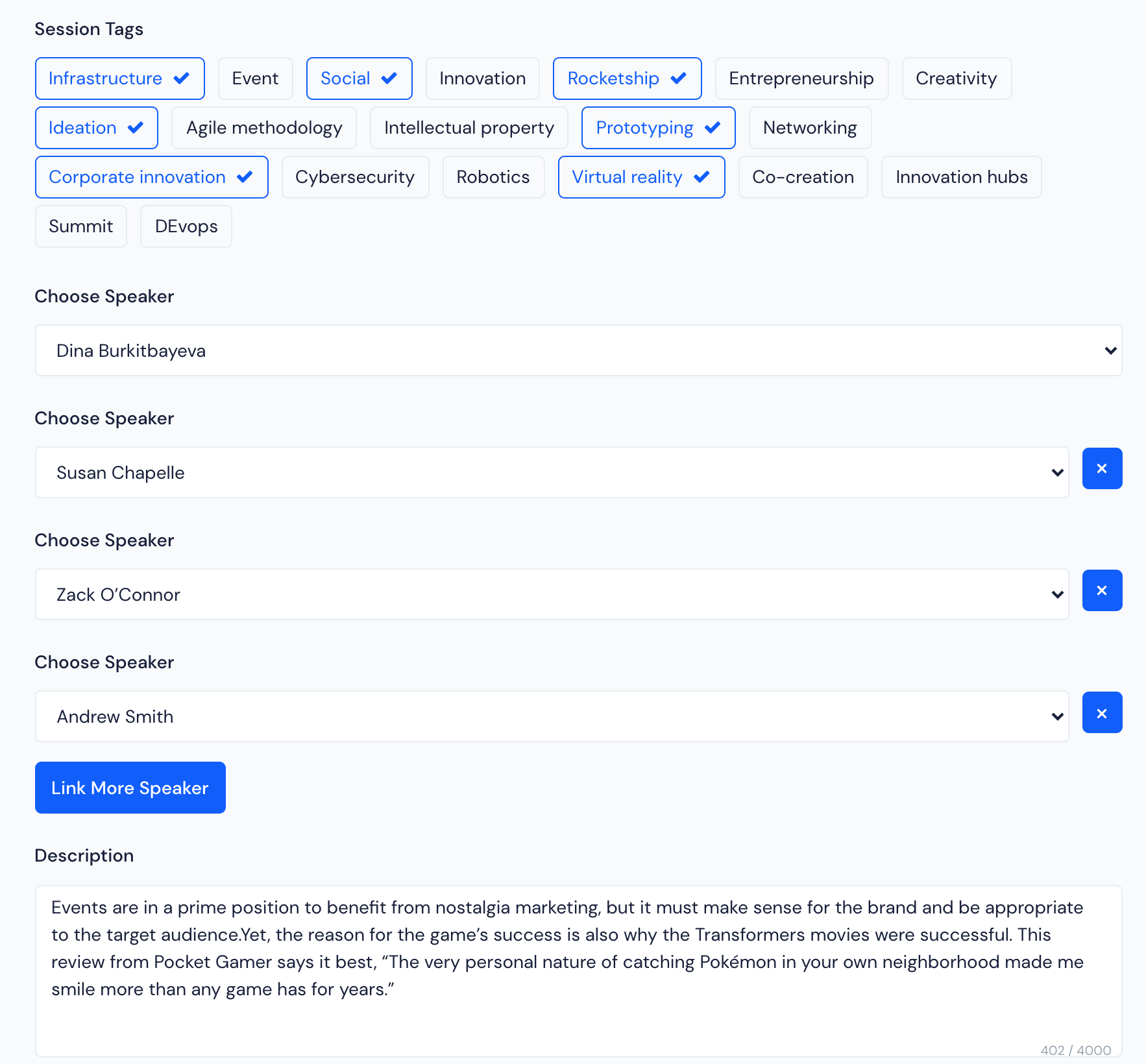
The speaker may provide session related files, which can be added under the File upload section. Also if speaker wants vitual setup for the event to deliver their presentations effectively, admin can add the video links for the sessions. To know more about adding sessions virtually go to Virtual Session