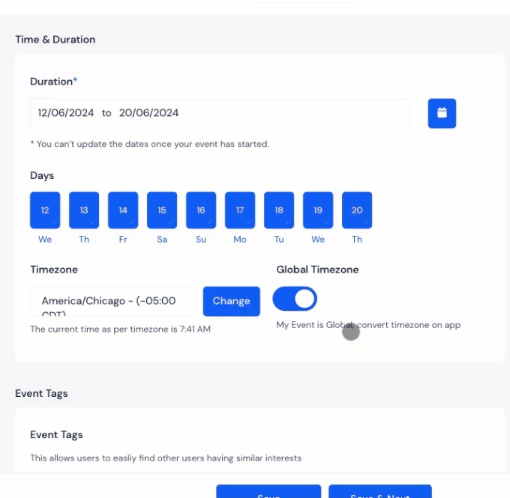How can I set non-consecutive event dates?
Traditionally events had a consecutive dates format, but with the evolving event patterns, we see that many event organizers prefer to have non-consecutive event dates.
To faciliate this requirement Eventify has the option to turn off dates between your start and end date of the event. So how will you set that up?
Follow the steps to unset off days on your event timeline:
- Go to General.
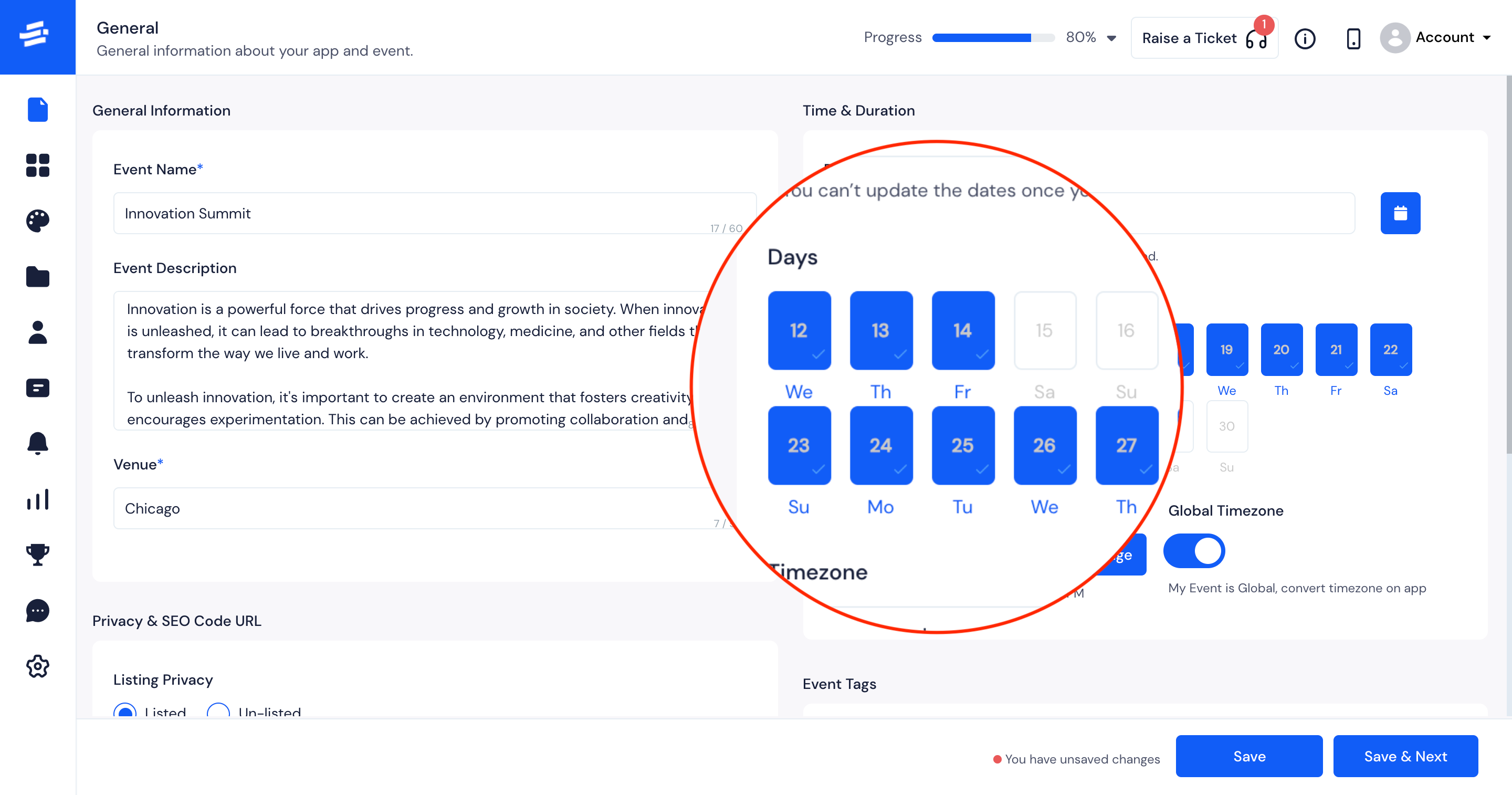
Select your event duration period (starting and ending date of the event).
Click on the dates that do not have your event scheduled and save the changes.