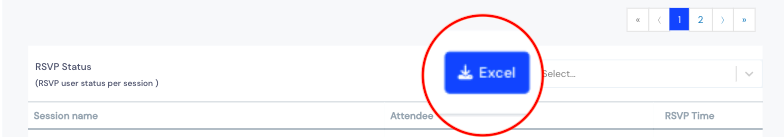How to get the session's analytics data?
To obtain an overview of the event's analytics data, you just need to Go to the Analytics option. You will get the Dashboard section initially. To access the analytics data for all the sessions, simply click on the Sessions tab.
There are six sections of session related data
Cards#
Session List: It gives the information on users browsing the sessions list.
Session views: It gives the information on users viewing session details.
Session favorites: It gives the information on number of sessions bookmarked as favorites within the app.
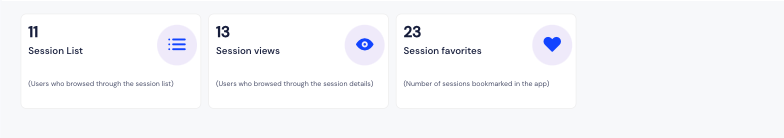
For the next data on the Session Analytics section, you will find a comprehensive range of information pertaining to the different sessions created for your event. This data includes-
Top Sessions#
Top sessions are highly engaging sessions that have received the highest user engagement in terms of views and favorites. The Top sessions report provides valuable insights into the most sought-after sessions.
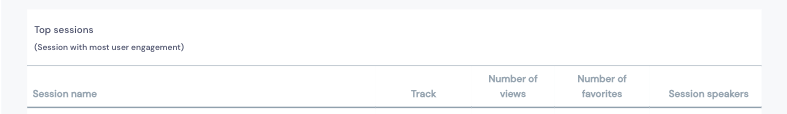
The report includes the following details:
Session Name: The name or title of the session that garnered high user engagement.
Track: The specific track or category to which the session belongs, aiding attendees in navigating related topics.
Number of Views: The total count of views received by the session, indicating the level of interest and popularity among users.
Number of Favorites: The total number of times the session has been marked as a favorite by attendees, reflecting its significance and appeal.
Session Speakers: The names of the speakers who presented the session, showcasing their expertise and influence.
Q&A Insights#
Q&A Insights provide information on the most active Q&A sessions for the top sessions.
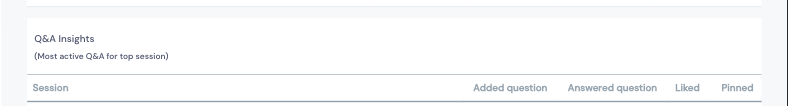
The insights include details such as the
- Session name,
- Number of questions added,
- Number of questions answered,
- Number of likes received, and
- Any questions that have been pinned for further attention.
Most searched keywords#
Most searched keywords display the frequently searched terms related to a session.
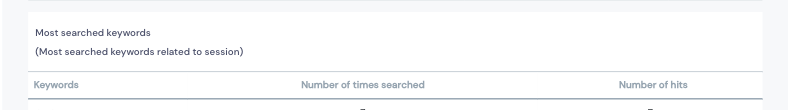
The details provided include
- The keywords,
- The number of times they were searched, and
- The number of hits they received.
This information helps identify the popular topics and interests among users, enabling event organizers to focus on relevant content and improve session selection.
Session Scanning#
Session Scanning Analytics, also known as Attendance export, provides information on session attendance.
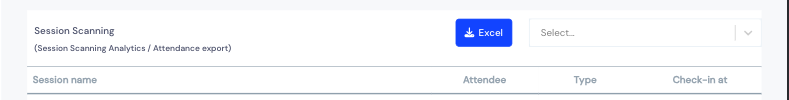
The report includes details such as
- The session name,
- Attendees,
- Attendee type, and
- Check-in time.
Note: This data can be downloaded in Excel format for further analysis and record-keeping purposes.
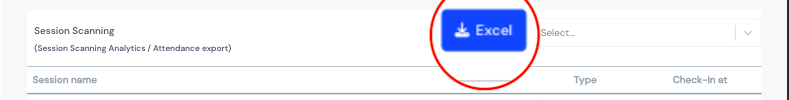
RSVP Status#
RSVP Status displays the RSVP user status for each session, providing details such as
- The session name,
- Attendee names, and
- RSVP times.
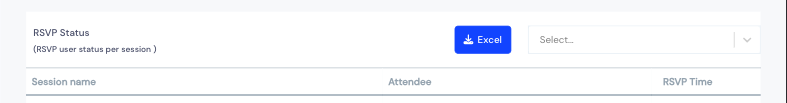
This information helps track attendee responses and their commitment to attending specific sessions. The report can be downloaded into Excel for convenient data management and analysis.