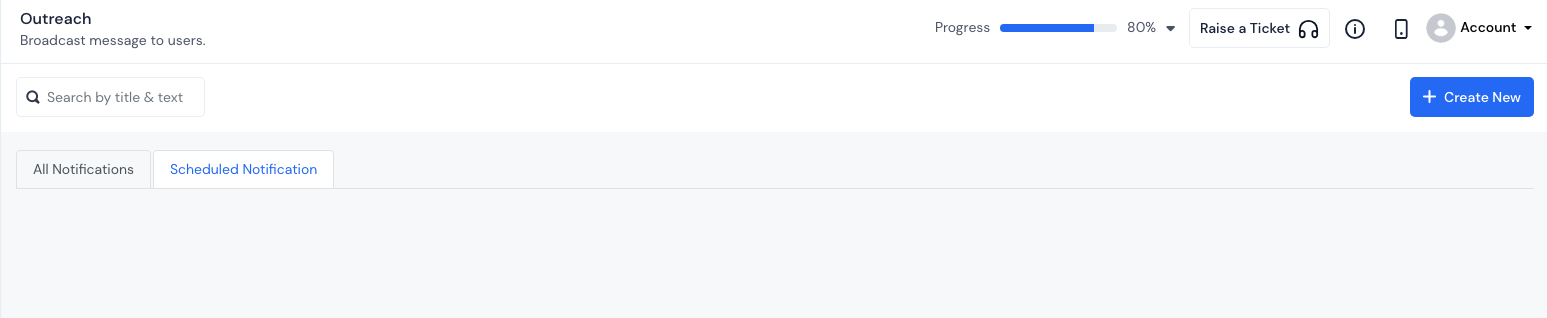Can I schedule a notification?
Within Outreach, you have the capability to schedule notifications. To initiate the scheduling process, click on the "Create New" button. This action will trigger the appearance of the "Send Push Notification" pop-up window, where you can proceed with scheduling a new notification.
To schedule a notification in Outreach, you'll need to provide essential information. This includes selecting the notification type, uploading an image (if necessary), entering the notification title and content, selecting the target audience, entering the target link, and setting the sending method as scheduled.
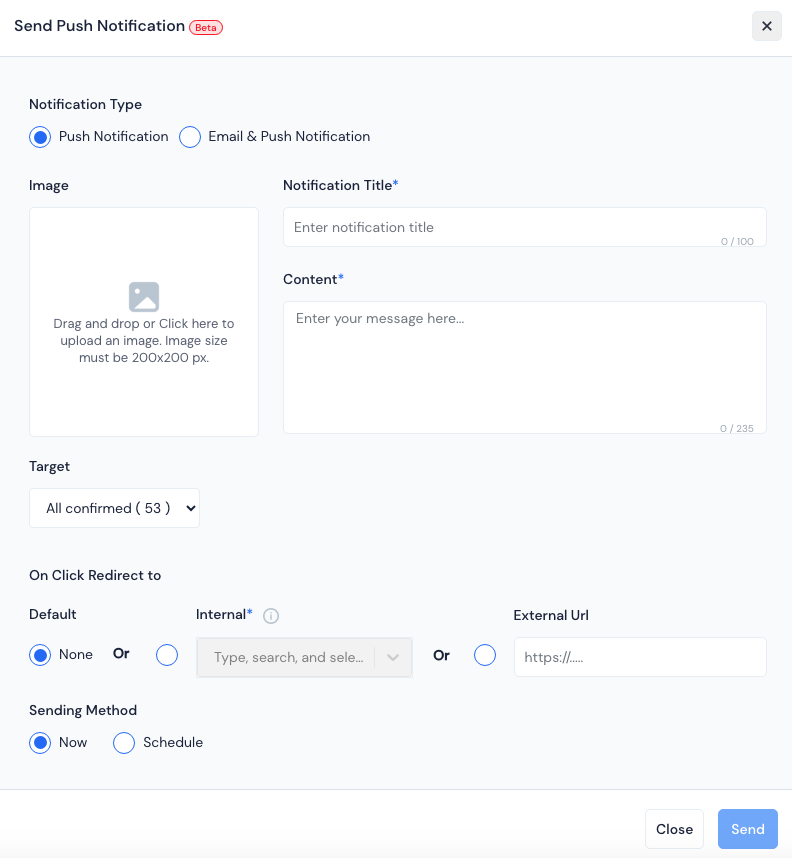
You have the flexibility to schedule the notification for a future date and time.
To schedule the notification, simply click on Schedule and set the date and time of the notification.
It's important to note that scheduled notifications will be delivered based on the event's timezone.
- Once you have set the time, click on Send to schedule it.
After scheduling notifications in Outreach, you can easily access the list of all scheduled notifications by navigating to the "Scheduled Notifications" tab. In this tab, you will find a comprehensive overview of all the notifications that have been scheduled and are awaiting delivery.