How to know about the interested attendees for my session?
When you are organising an event with popular speakers, it is very convenient to know the number of interested attendees beforehand, so that the session can be managed accordingly. Eventify offers the RSVP option that allows attendees to express their interest in attending your session.
Sessions can be set up with RSVP settings through the following steps:
Go to Contents >> Schedule
Add/edit a session
Fill up the session info
Expand the additional settings
Here you will find the RSVP option, which needs to be enabled.
Along with RSVP check, comes the Capacity settings. (It can be set to unlimited or a seat limit can be defined.)
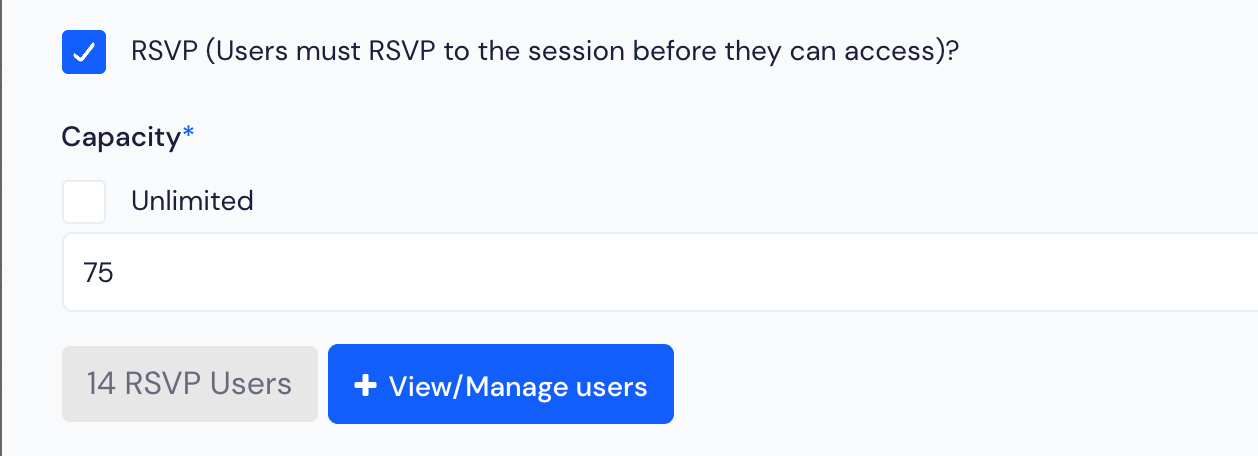
For the attendees, when they visit the session from the Apps, they will have to confirm their availability before they can access the session details.
Note : If you set a capacity as described above, and the RSVP count has reached the limit, the attendees attempting to RSVP after that will get an error stating the session slot is full.
You can view and download the RSVPed list in the Analytics section or manage it from the Add/edit session >> RSVP >> View / Manage Users.