How can I associate the promo code with a single ticket
If you create any promo code for single ticket, that code will work for that particular ticket only and the Ticket Price should be greater than the promo code discount(in case of Flat amount). You can opt to add a single promo code for all the paid tickets or create separate promo codes for each.
Let us check the step to add specific promo code for any specific ticket.
Start with creating a new promo code.
Now click on Discount For and select the specific ticket for which you want to add the promo for, from the dropdown for all the tickets.
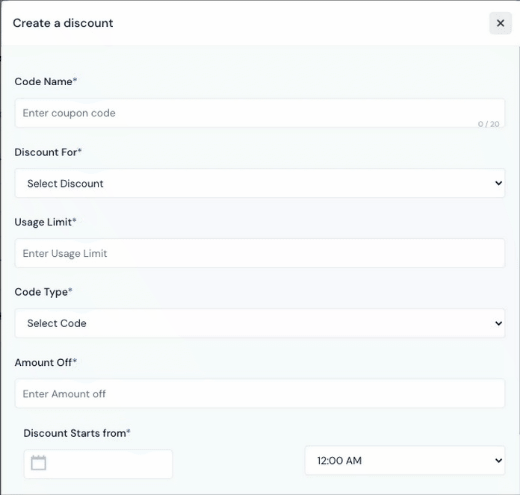
- Fill up the rest of the fields of the form. To know about creating promo codes go to Creating Promo Code.
- Click on Save button to save the create discount form.
NOTE: Users can use this promo code for all the paid tickets till the usage limit exceeds and it's enabled and is within the valid duration.
To know about creating a common promo code for all tickets go to Common Promo Code.