How to add private sessions?
If your event requires some sessions to be only available for specific users or groups rather than being open to all attendees, private sessions are the solution. Private sessions are exclusively visible and available to attend for the attendees having a valid ticket or access. Other attendess will not be able to see the private session in the apps.
Following are the steps to make a session private
Go to Contents > Schedule
Add / Edit a session
Fill up the session info
Expand the addittional settings
Here you will find 4 session types, from which you can make the session private in two ways :
1. General & Private - You can add attendees manually from view/manage user for providing a direct access to the private sessions. This type of session is exclusively visible to only attendees who are added by the host manually.
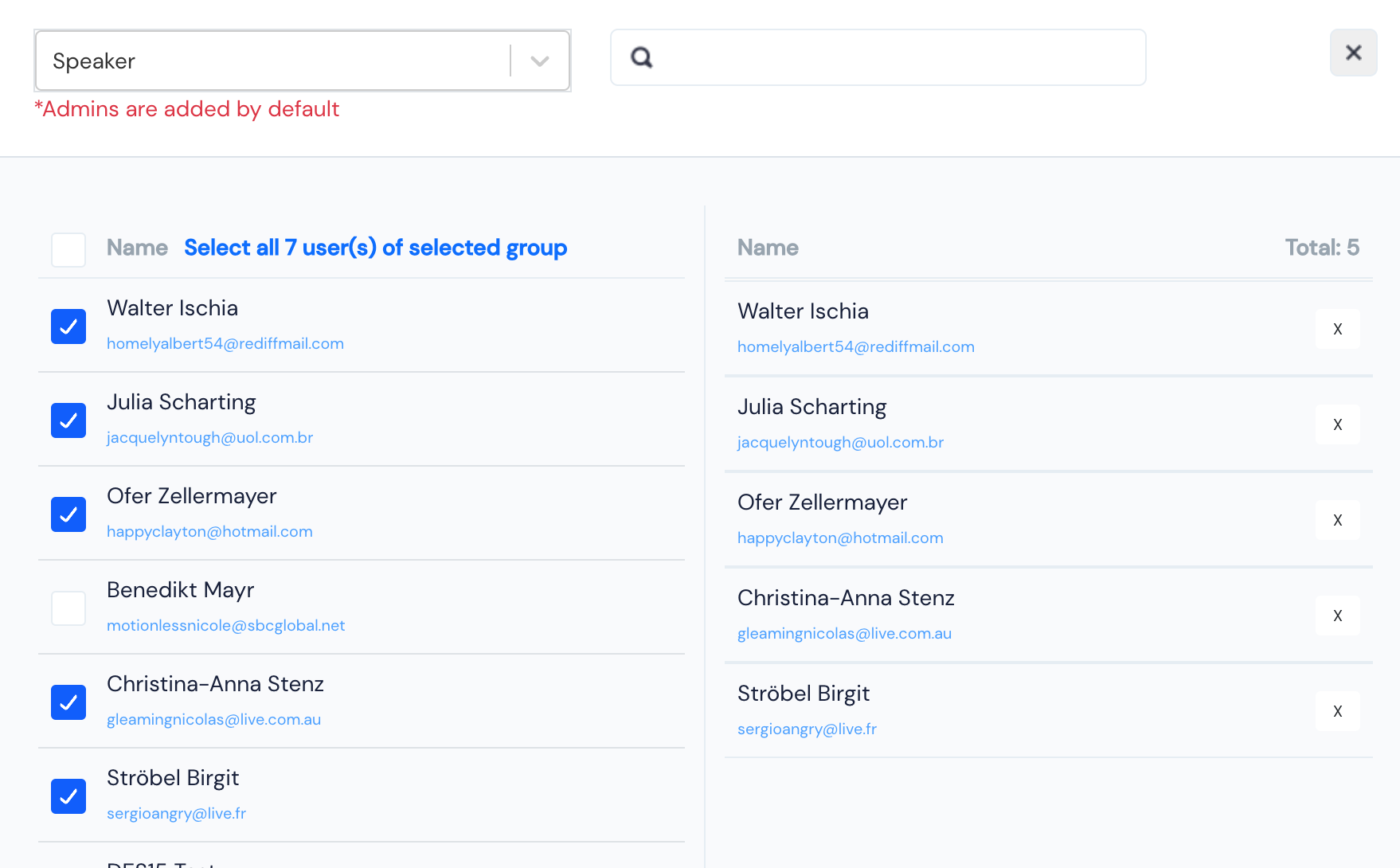
2. With Ticket & Private - In case you do not know the exact attendees and want to keep it ticket based, you can select tickets for this type. When a user buys the ticket, they will get the access of this private session. This type of session is exclusively visible and available to attend for the attendees having a valid ticket.
Note: If you want to create private ticket for private session, then while creating ticket select the ticket status as Hidden. Hidden tickets will not be displayed in the main ticket pages, but you can share the URL externally. This is how you can make the session availabe only for a targeted group or the user.