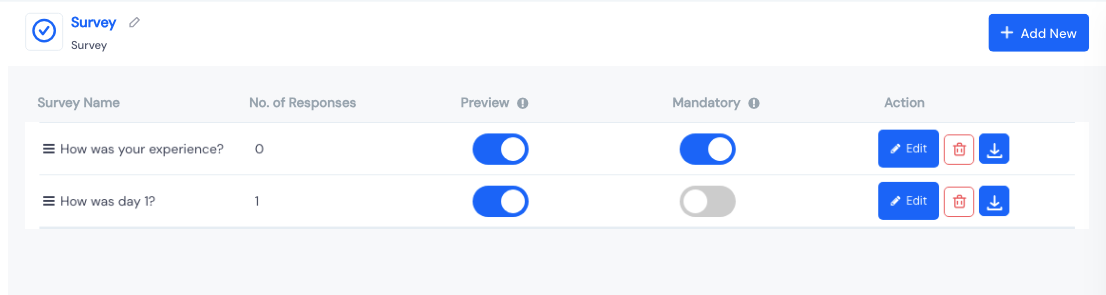How to collect feedback from attendees after the event?
Post-event surveys are essential for collecting feedback from attendees, offering valuable insights on their experience, highlighting successes, areas for improvement, and future event preferences.
Eventify has the custom survey feature using which you can gather feedbacks for the event as a whole or randomly at any instance. Here's how you can add a survey:
To add a new survey, click on the Add New button. The Add Survey pop-up window will appear.
Provide a title for the Survey form to describe what it is about by clicking the edit button beside the Form name.
From the Form Components on the right side, drag and drop the fields you want to include in your survey form.
You can rearrange the form fields by dragging it.
You can edit or delete the input field.
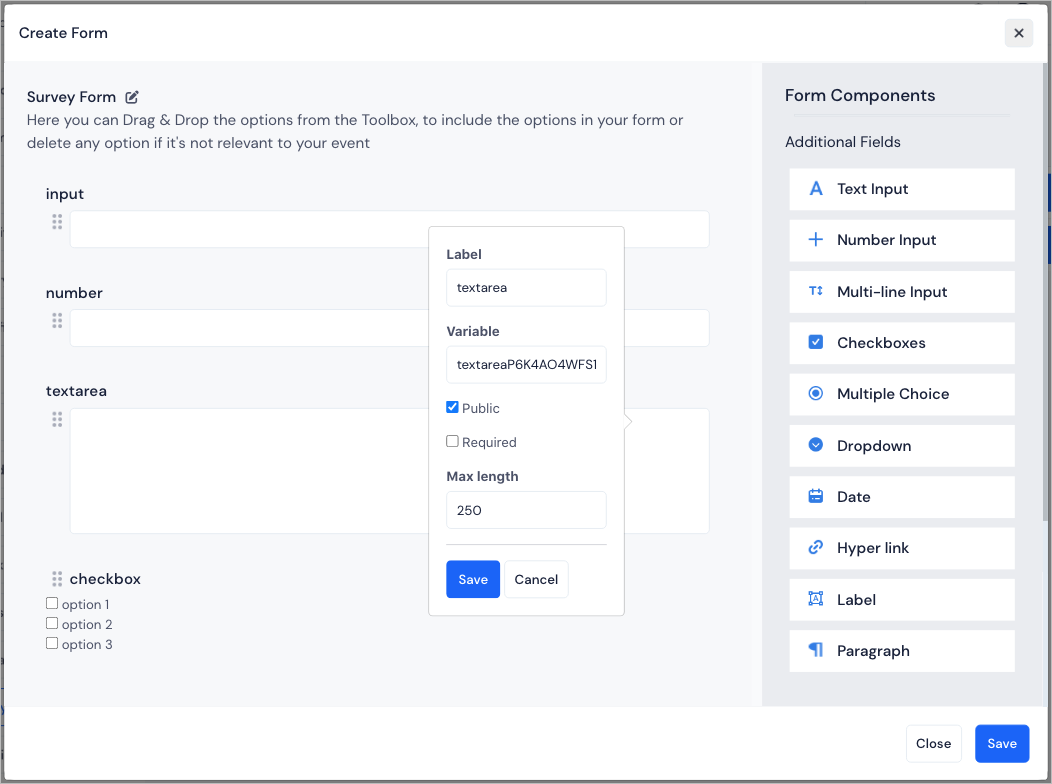
- Click on Save to save changes.
You can rearrange the order of the survey form by dragging it.
Once you are done creating the form, turn the mandatory switch on if you want the survey to be mandatory.
You can also check the responses on the form.
Note: You need to turn the Preview on to show the survey in the app/web.