How do I make paid sessions?
Ticket association with sessions is a valuable approach for managing attendance and controlling the access to different sessions.
In order to make Paid Sessions, firstly you have to create the ticktes from User Management >> Tickets. Refer to Crafting Event Tickets for detailed steps on creating event tickets.
In order to associate tickets with sessions, go to Contents >> Schedule >> Add/edit session. Here you will get 4 types of sessions from which specifically for ticket types you can find a Ticket Association dropdown.
These two types are dedicated for session ticket association:
With Ticket & Public - You can select the tickets to associate with this public type session and when user buys the ticket, they get the access to this session. This type of session is visible to every attendee on the platform but can be attended by the ones having a valid ticket.
With Ticket & Private - You can select the tickets to associate with this private type session and when user buys the ticket, they get the access to this session.This type of session is exclusively visible and available to attend for the attendees having a valid ticket. You can add the attendees manually for direct access to private sessions. It is equivalent to the attendees buying a ticket for themselves.
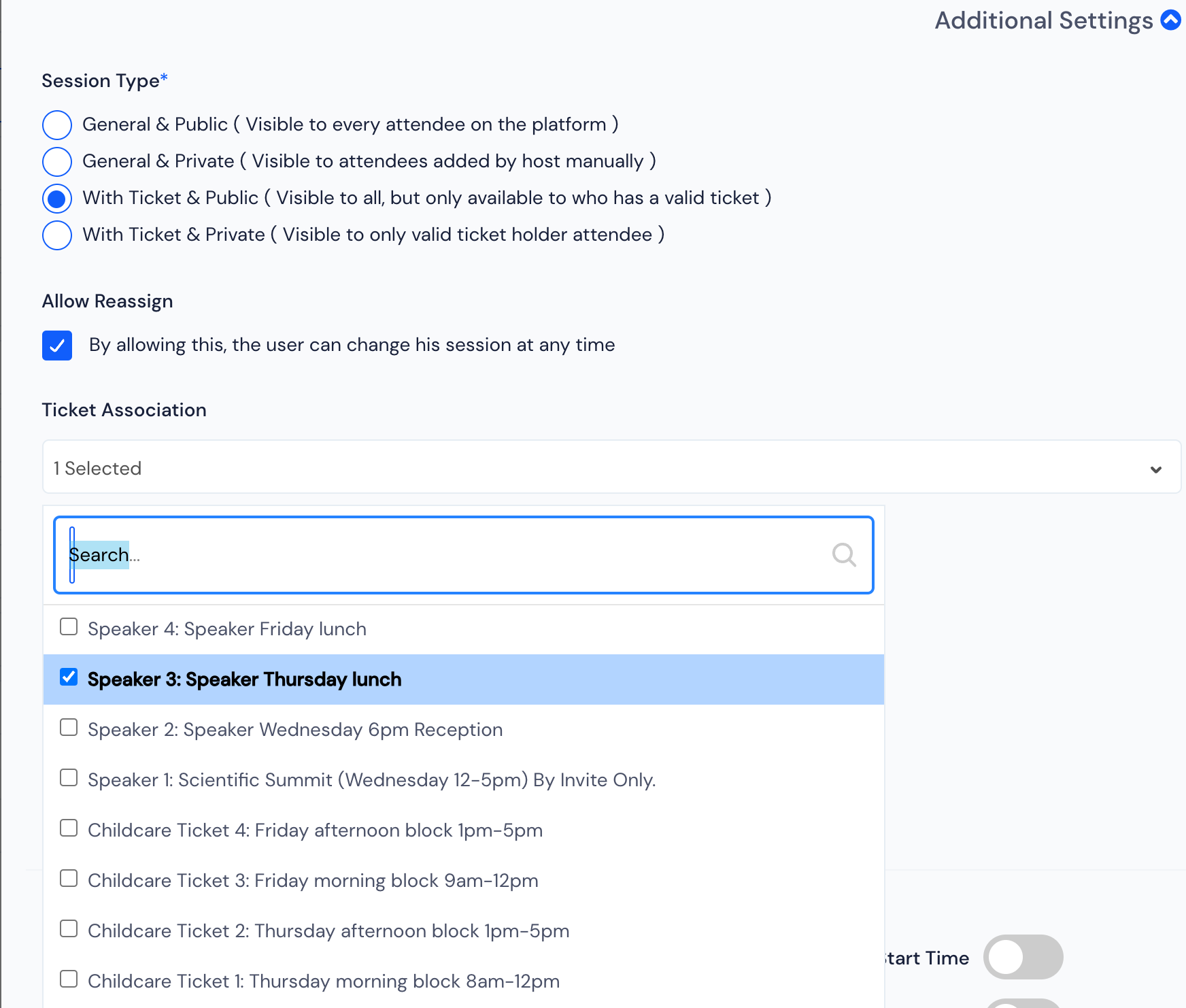
Finally when the ticket association is done with the session, you can fill up the rest of the session details and your paid session will be ready.