Can one attendee have multiple tickets?
Yes, eventify allows the option to have multiple tickets per attendee. Here is how you can set it up.
Go to User Management >> Manage Tickets. In case you have not created any tickets yet, follow the steps given here
You can create multiple tickets as per your requirement. In case you want some special tickets for sessions too, create them as attendee tickets.
The attendee tickets can be associated with the paid sessions as well. Refer to How do I make paid sessions? to learn about adding tickets to sessions.
From user's prespective#
If you have created multiple tickets, all of it will be listed in the ticketing portal for purchase. Users can select the desired tickets and purchase them.
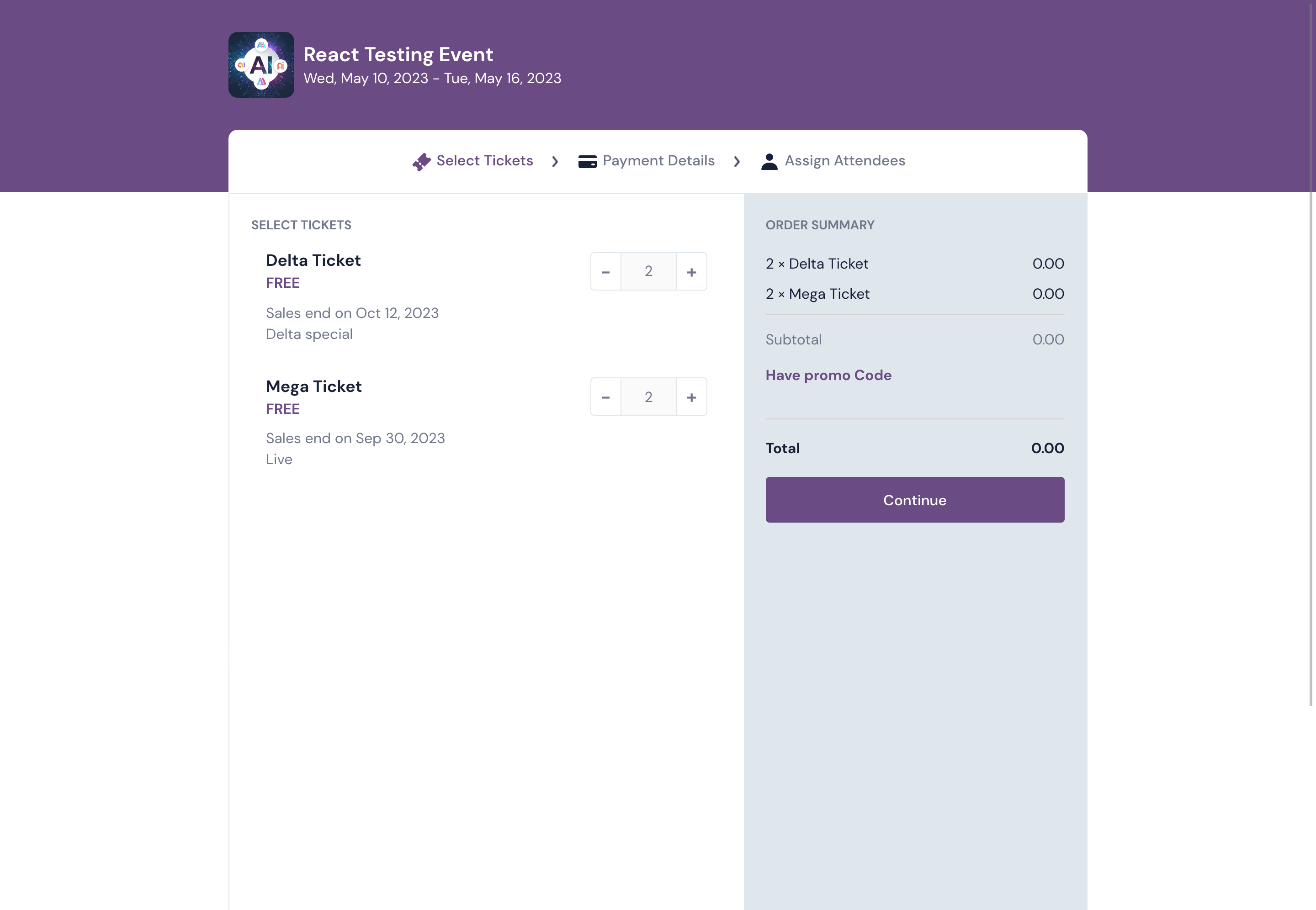
After purchase they will get access to all the sections they have purchased the tickets for.
For eg: An attendee who is of type sponsor may purchase a sponsor ticket and also the session tickets if they wish to attend any paid sessions.
From admin's prespective#
Along with users being able to purchase tickets, you can also assign them hidden tickets, directly for a session.
You can also assign tickets to the associated users of a Sponsor/Exhibitor.
This way an attendee can hold multiple tickets for the different sections of the event.