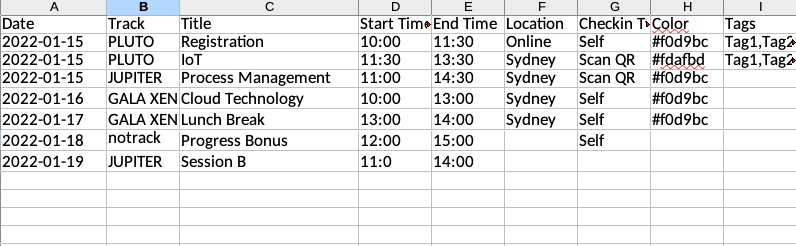My event has just a simple schedule. How to add them?
While track sessions are commonly used to categorize and streamline content, with eventify it's possible to create a captivating event schedule without traditional track sessions.
Here is how you can make the No track sessions :
- Go to Content >Schedule.
- Select the date.
- Select "No Track" button for this date.
Now all the track section will be removed for the selected date and you can easily add session without tracks.
Note : Suppose If you've previously added some sessions with tracks, Still clicking on the "No Track" option will turn all of the track sessions into sessions without tracks.
But after making all session in no track, if you wish to go back to the older session structure with tracks again, that won't happen. However, all session will come under general session.
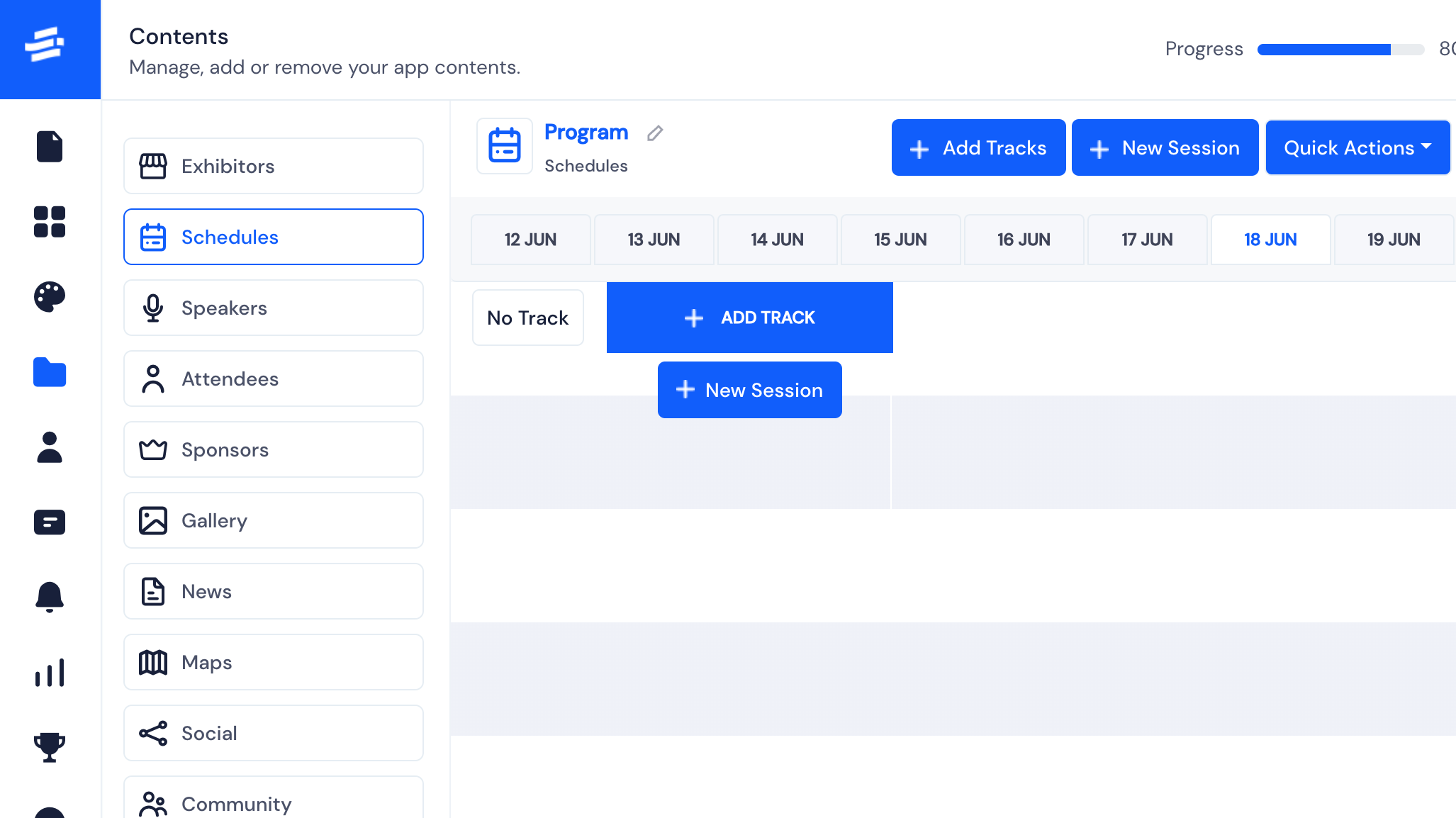
For Session bulk import, if you wish to add session with no track then use the key 'notrack' under track column.#
Also,If you want no track for a particular date and that date already have tracks, then change all session of that date to no track first, then import the data.