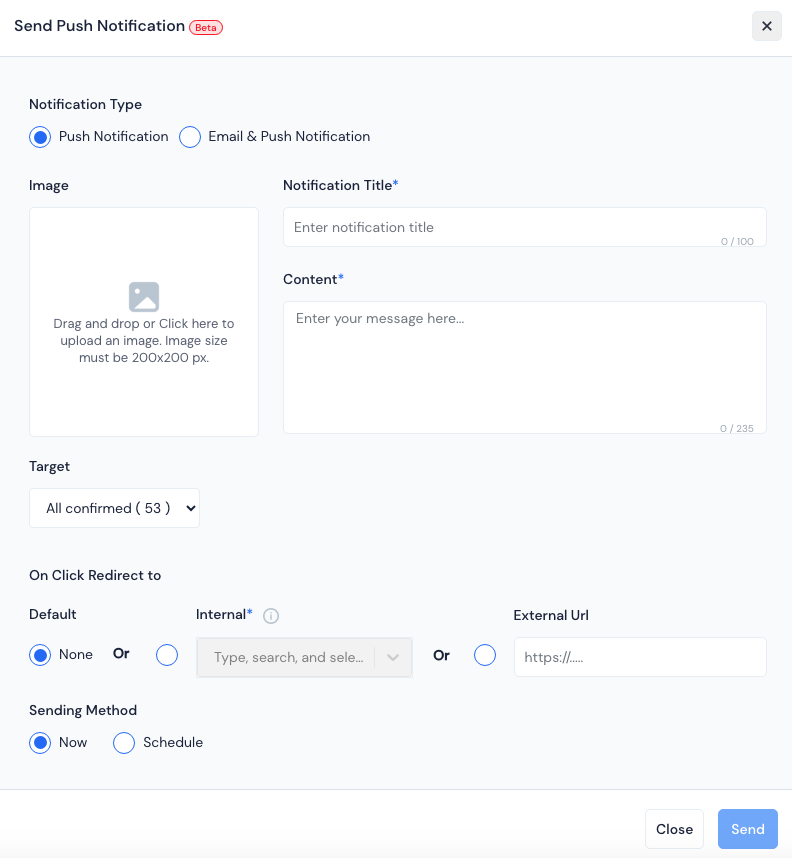Can I send notifications over multiple channels?
With Outreach, you have the flexibility to send notifications through various channels to reach your attendees. You can utilize both real-time push notifications and emails to connect with your users effectively. Plus, you can even schedule these notifications in advance to ensure timely delivery. Here are the steps:
To begin, click on the "Create New" button. This will open up the "Send Push Notification" pop-up window.
Next, select the Notification Type - you can choose "Email & Push Notification" to cover multiple channels at once.
Depending on how you want to notify the user, you can select the notification type. If Email & Push Notification is selected, users will receive the notification in both the app and their emails.
- Once you have decided the channel amd filled up the rest of the form,you're all set, just click on "Send" to deliver the notification right away or choose "Schedule" to send it at a later time.