How can I check-in attendees to the event?
Event managers can mark each attending user as checked-in through the app or the admin panel and then track the total number of check-ins.
In Admin Panel-#
To track the event check-ins, go to User Management >> Users.
Here you will find the users list with the check-in status.
- You can check-in a particular user from the "Check-in" button available in the table itself.
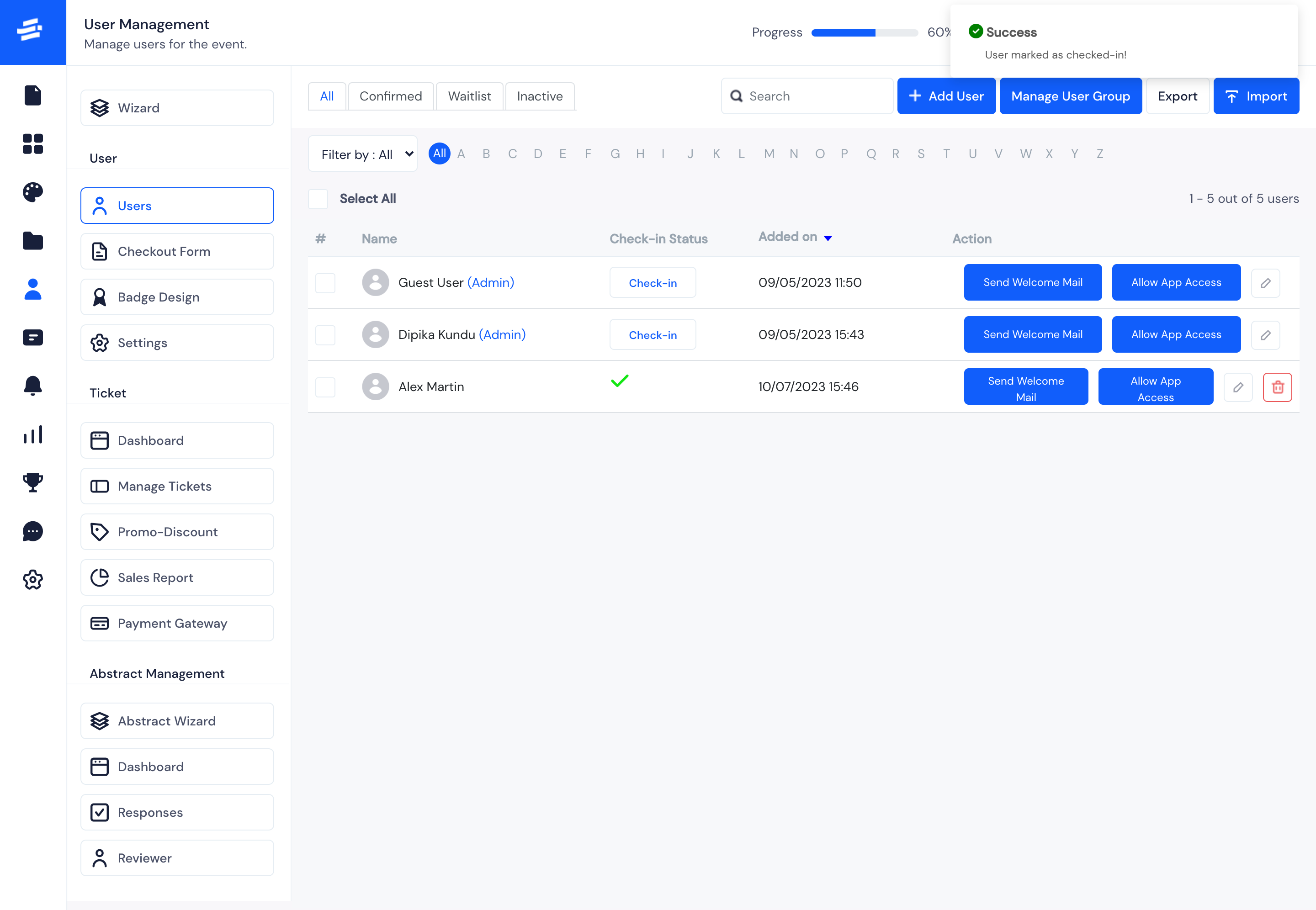
- You can also select and bulk check-in / check-out the selected users.
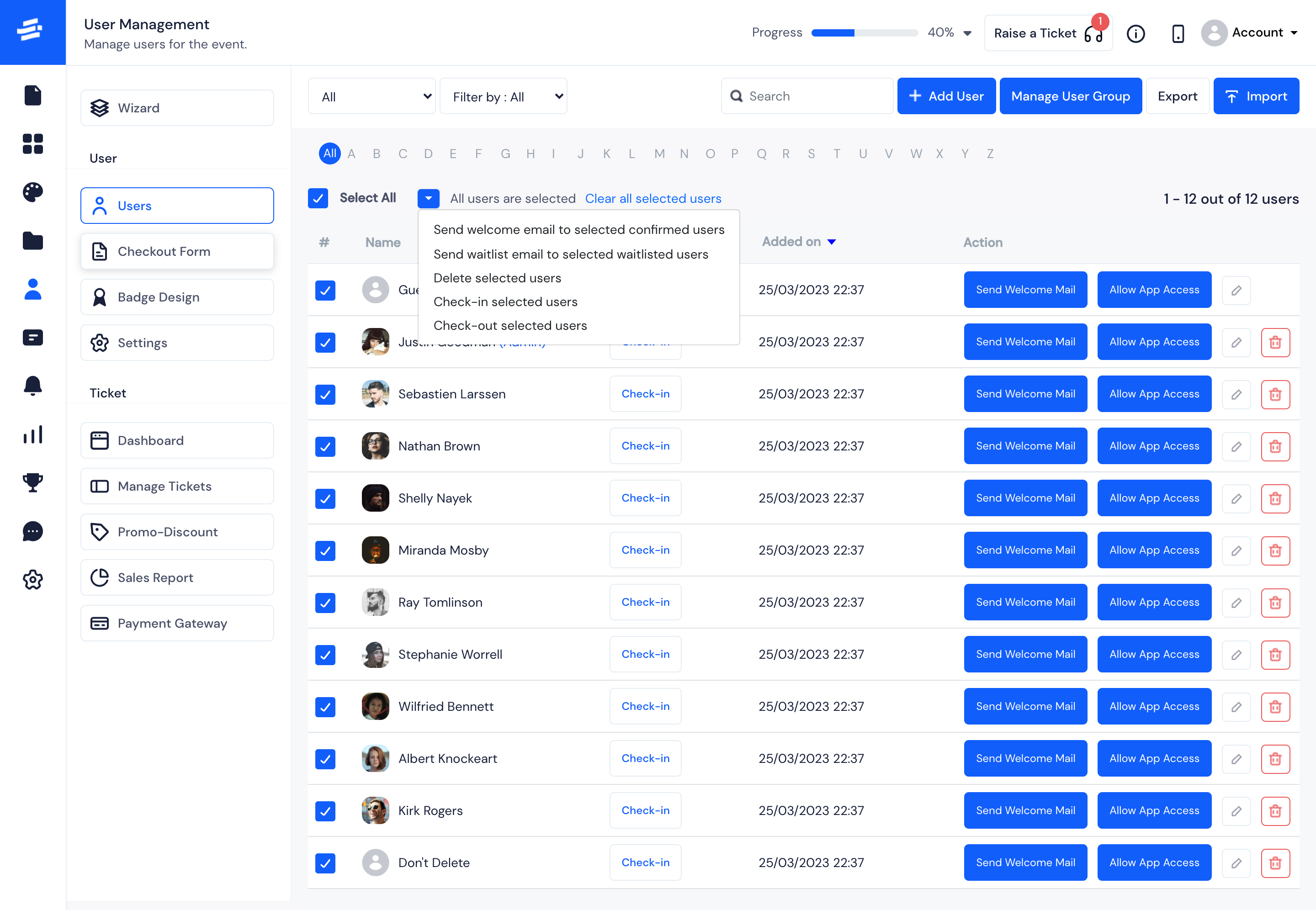
On the Eventify App#
On Eventify App you can go to Side menu >> Dashboard icon and get into dashboard.
Then click on Manage Attendees.
Here you can scan or type & search any attendee details and can manually Check-in or out by clicking on the respective button.
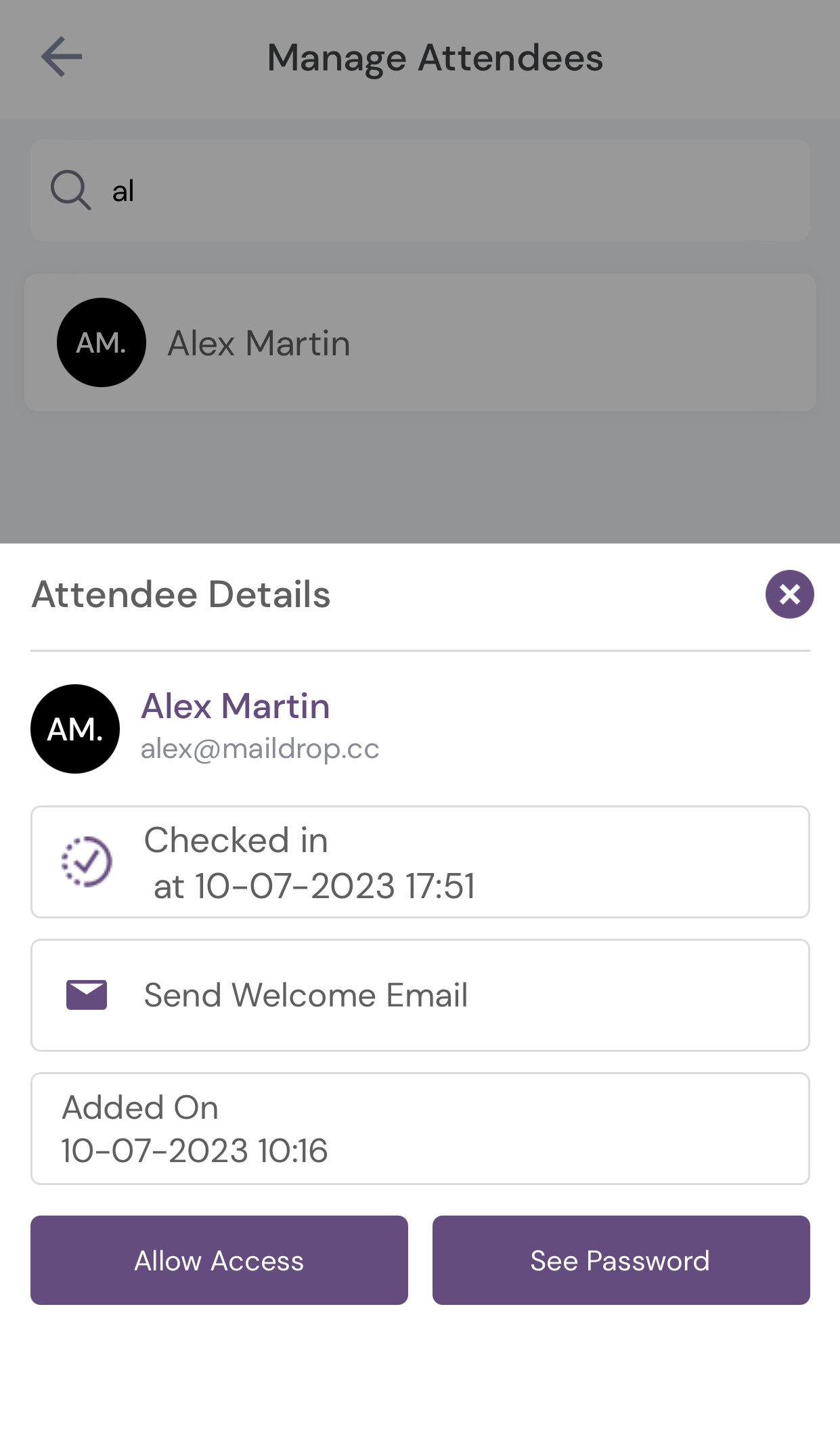
To further filter out the checkec-in users only, you can go to User Management >> Users and use the "Filter by: Checked-in" option.