Can I send notifications to a certain group of attendees?
Our outreach platform offers a sophisticated targeting feature that allows you to send notifications and messages to specific groups of attendees. This capability ensures that your communication is highly relevant and personalized, enhancing engagement and overall event experience. Let's explore how you can effectively utilize this targeting feature to optimize your outreach efforts.
- Click on the "Create New" button. A pop-up window titled "Send Push Notification" will appear.
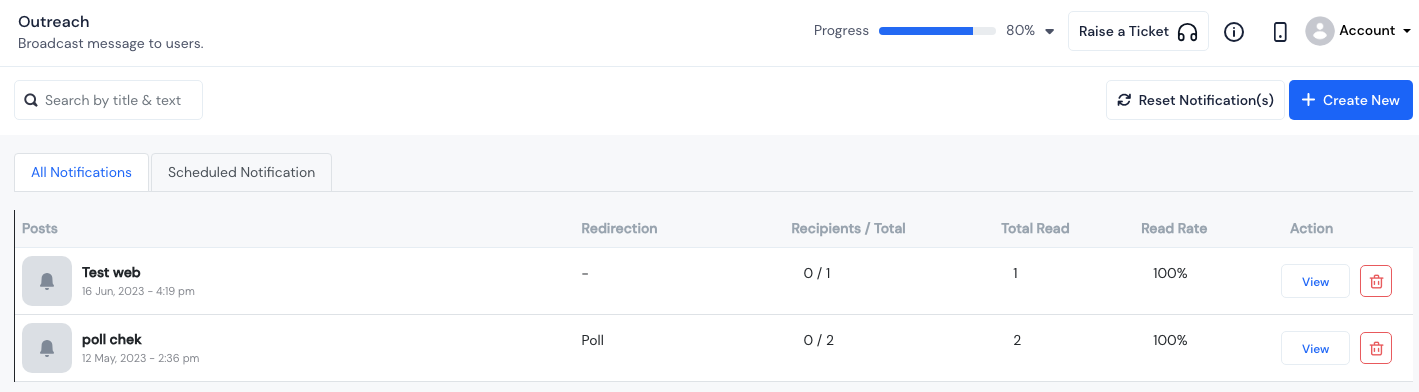
- Fill in the required information in the provided fields. Typically, you will need to enter the notification title, message content, and any other relevant details.
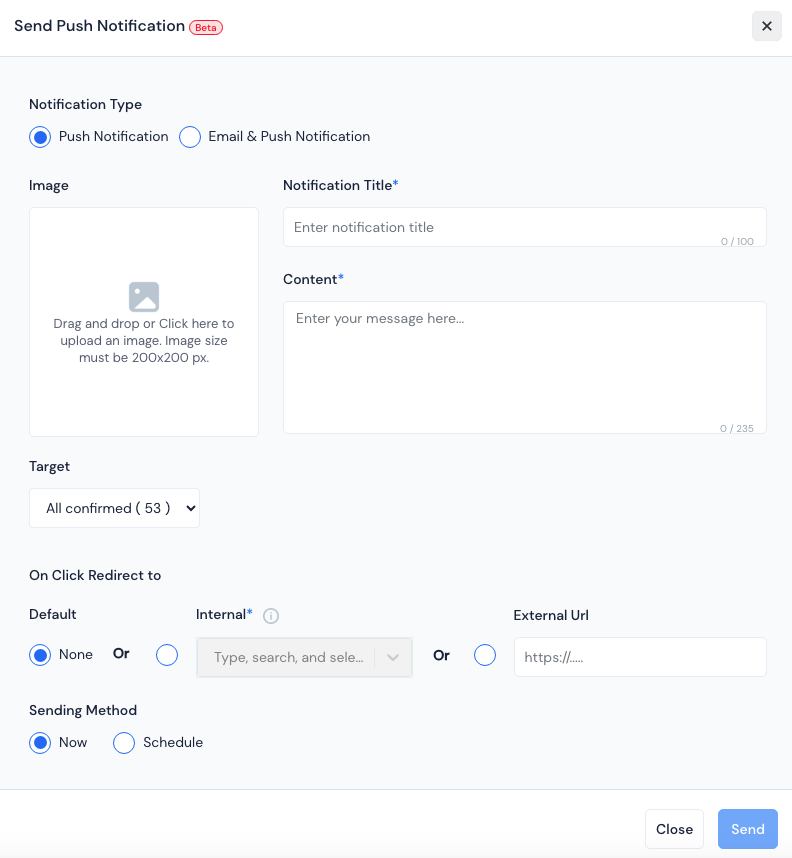
- Once you have filled in all the necessary information, proceed to select the target audience for the notification.
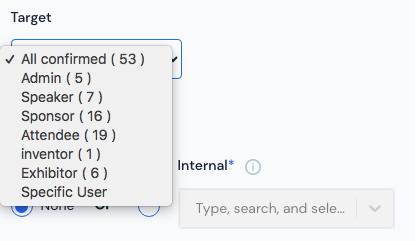
- In the target audience selection, you will have the following options:
All Confirmed: This option selects all attendees who have confirmed their attendance for the event or program. By choosing this option, the notification will be sent to all those who have confirmed their participation.
Specific Group: If you want to send the notification to a particular group of users, select this option. Your outreach system may have predefined groups or segments, such as "VIP attendees" or "Registered users." Choose the relevant group from the available options.
Specific User: If you want to send the notification to a custom set of users, select this option. Clicking on it will open a pop-up window with a list of users. You can manually select the specific users you want to target.
- If you are ready to send the notification immediately, click on the "Send" button. If you prefer to schedule the notification for a later time, you may have the option to set a specific date and time for delivery.