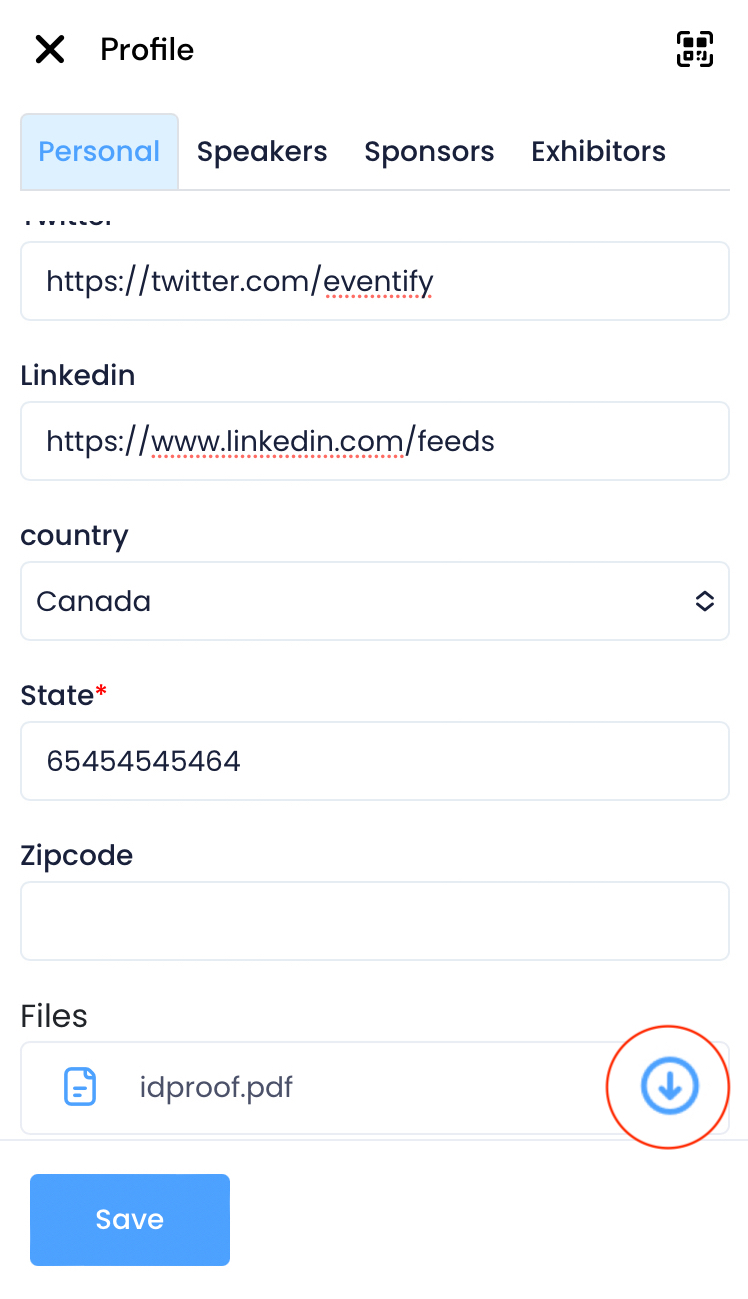How to manage attendee's private files?
Eventify has the provision to add users manually. While adding a user, you can upload private documents for the user from Private Docs section.
Note: Maximum 5 documents can be added for a user and these documents are only visible to the user it is uploaded for.
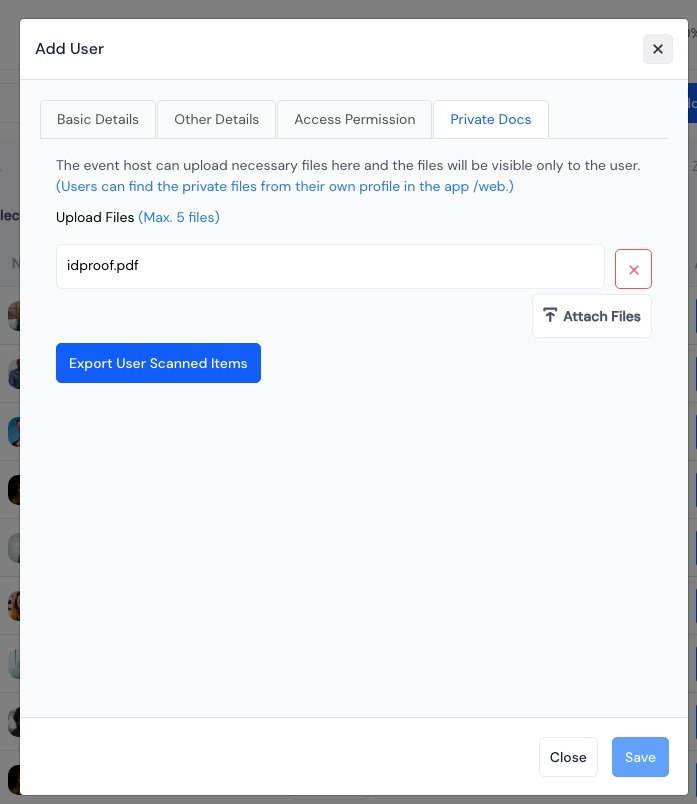
- Go to Event Settings >> File Download >> User File Download: This option is disabled by default but you can enable this setting if you want to allow the users to be able to download their files and save in their devices locally.
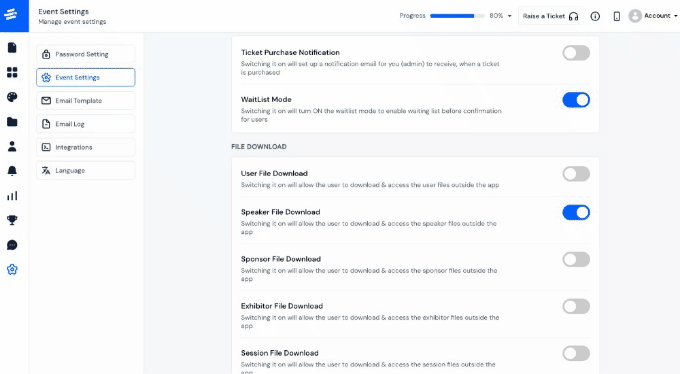
- The user can go to My Profile >> Files on the Eventify app to download and save the private doc files to their phones locally.