Is it possible to delete an active promo code?
Yes, you can delete a promo code which has not been used by anyone.
To Delete a promo codes Go to User Management > Ticket > Promo- Discount
You can see the list of all the added promo codes. Delete will be available for the promos that have the No. of Use = 0. Let us check how to Delete a promo code.
Step 1: Click on the cross button of the Promo Discount you want to delete and the delete confirmation alert will open.
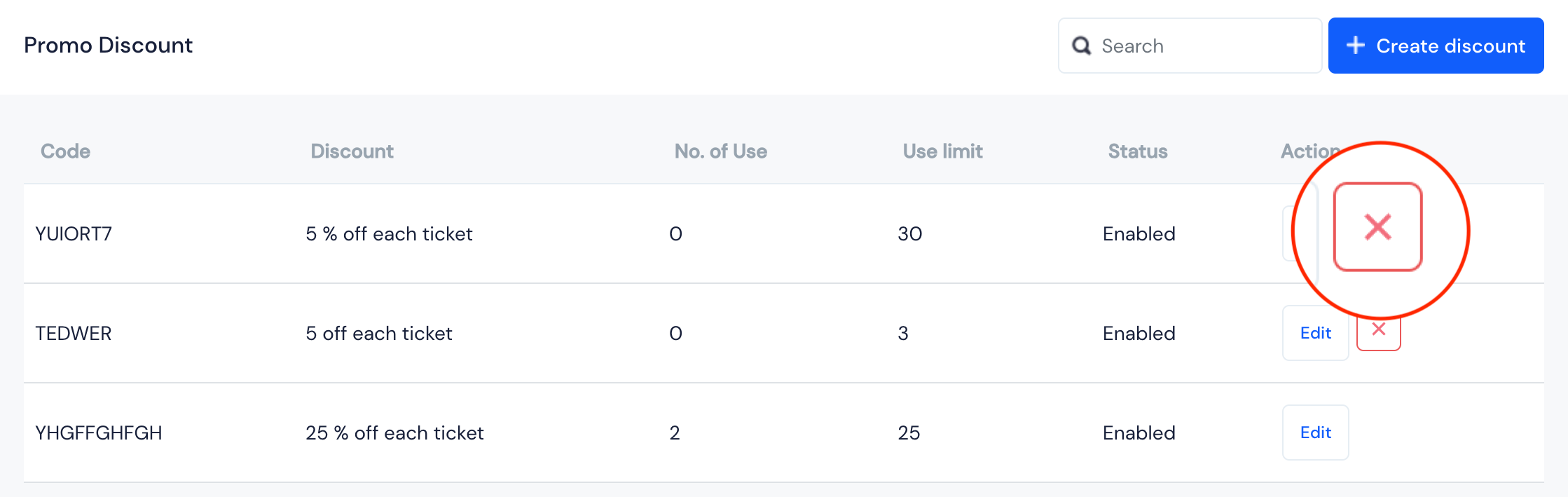
Step 2: Click on ‘Ok’ to delete promo Code.
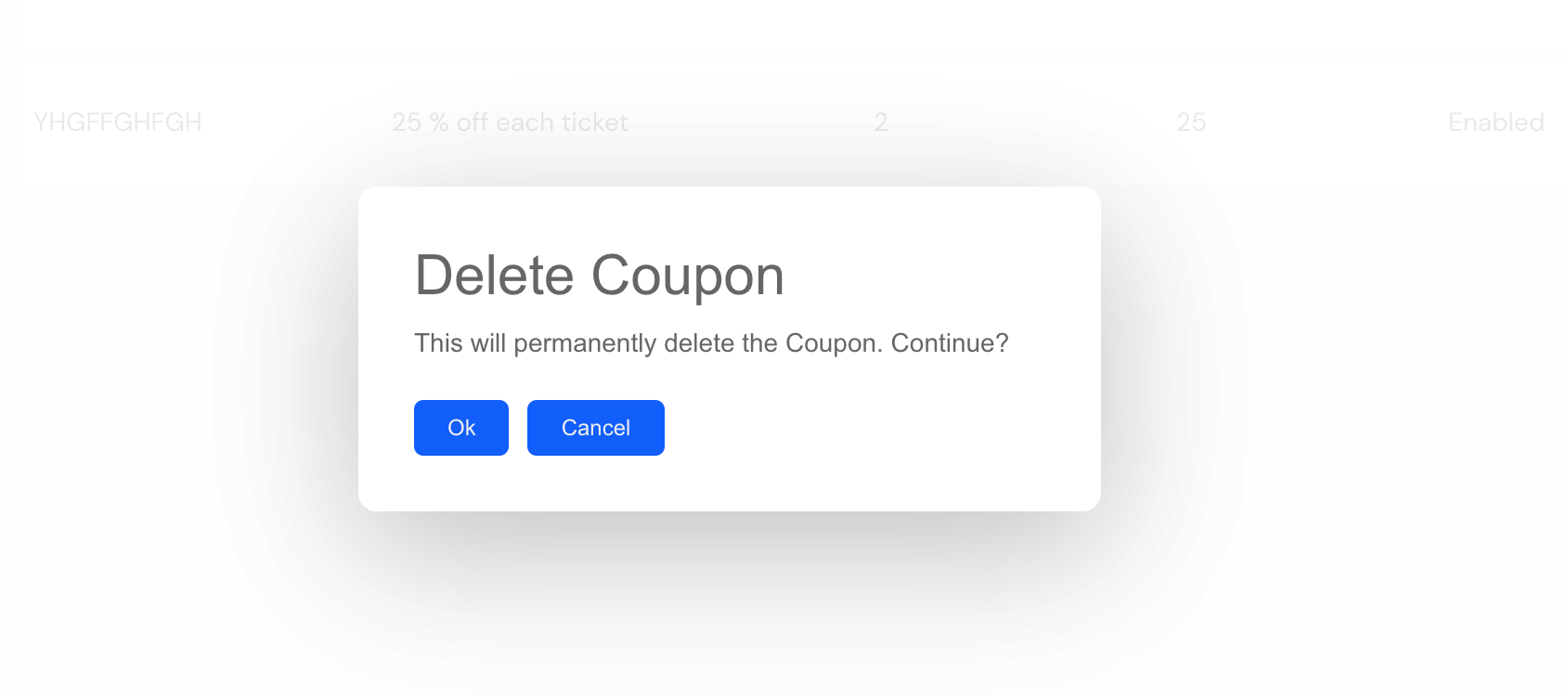
Note : This will permanently delete the promo discount.
Click on 'Cancel’ to exit alert without deleting promo code.