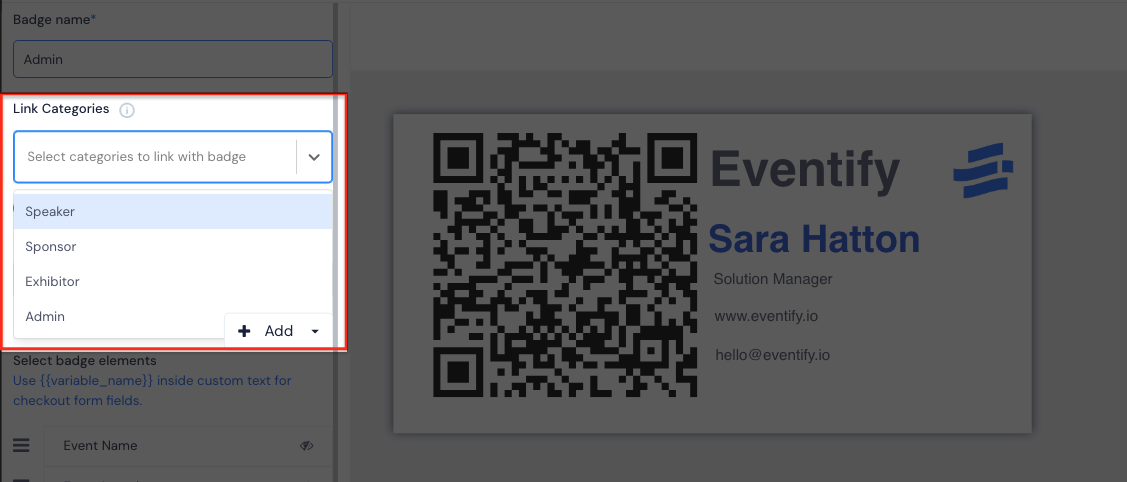How to assign different badges to different user groups?
Assigning different badges to different user groups allows for easy visual identification and categorization, enhancing the overall organization and management of an event. It helps differentiate VIPs, staff, speakers, or other groups, ensuring a seamless and personalized experience for attendees.
To assign different badges to different user groups, follow these steps:
Click on Create New to go to the designer screen.
Provide the name of your badge.
Link it to the user group you want to create it for.
You can choose to keep the default badge if you want a common design for all the user groups
or
You can have specific layouts for individual groups.