How to contact Eventify in case of issues with the event setup?
Having a reliable help and support is absolutely crucial for any event to ensure a smooth and successful experience for both organizers and attendees.
That's where Eventify's Help & Support chat feature comes in handy! The attendees can access it before logging in, from help chat icon (?) in the app. It's designed to provide assistance to event attendees during onboarding and beyond.
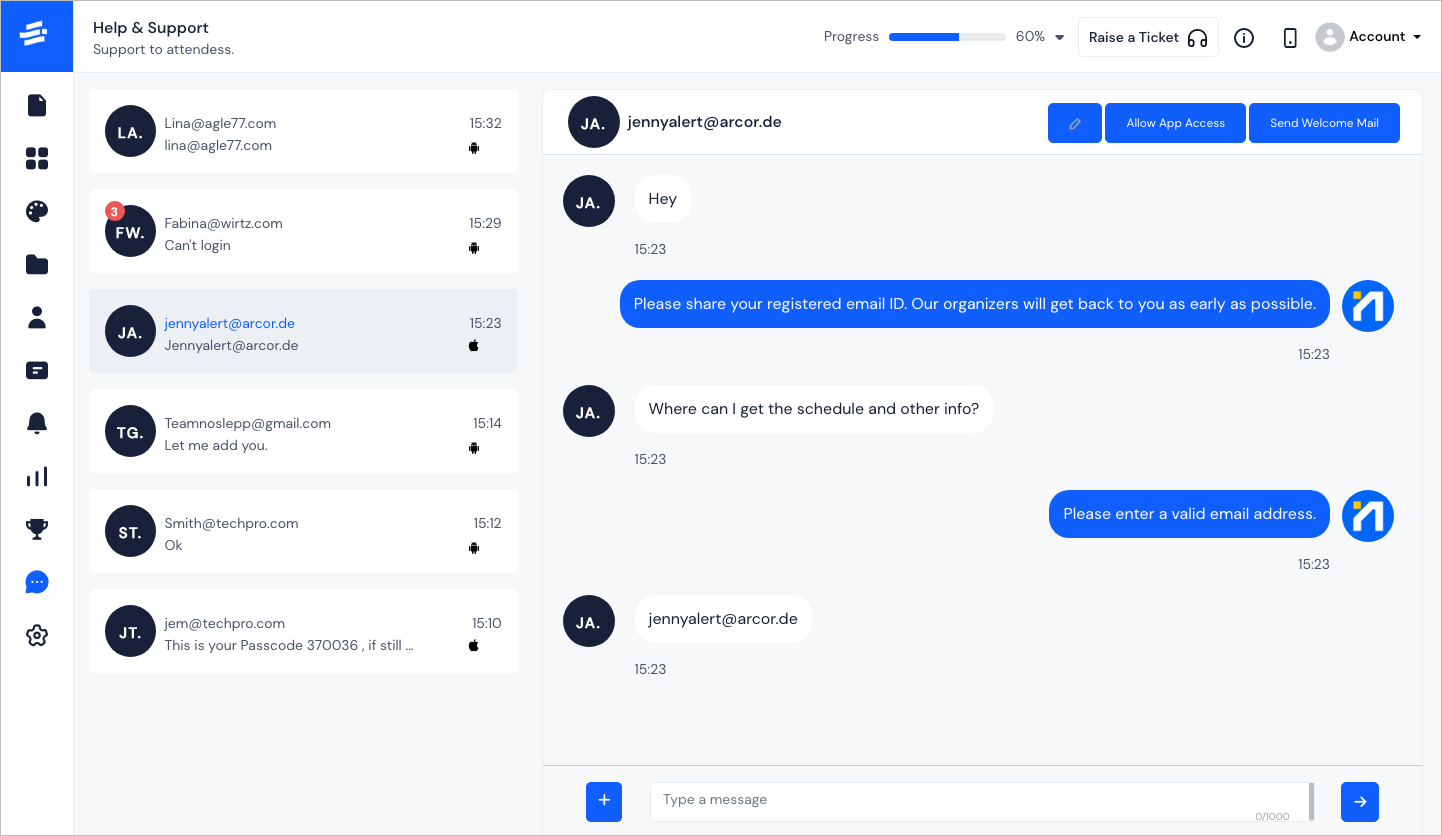
Users can easily ask questions through the app, and admins have the capability to find and resolve queries both from the admin panel and the app's query list.
Just a quick heads-up, the query list can only be accessed by admin users after logging in. Once a query is submitted, users will receive automated bot messages asking them to provide their registered or valid email id. After that, the support teams will take over and handle the queries to ensure they get resolved.
Here are some important points to take note of regarding query handling:
Unread messages will be marked with a badge counter to make it easier for admins to keep track.
The app will indicate the platform from which the user is using it, helping admins understand the context better.
If a user who isn't registered sends a query, the admin will be notified with the indicator "This email is not registered."
If a registered user sends a query, the admin will have options to Edit User, Allow App Access, and Send Welcome Mail to better assist them.
Additionally, admins can attach files to their replies to provide even more helpful information.
With all these features in place, Eventify's Help & Support chat ensures that any questions or concerns are addressed promptly and efficiently, making your event experience wholesome!