How can I change my password?
Changing passwords are necessary to ensure the security and accessibility of your account. Here's a guide on how to change password:
To change your account password, follow these steps:
- Go to Event Settings > Password Setting.
Note: In case you are a client admin accessing the account, you can also access change password from My Account > Password Setting.
Enter your current password in the Old Password field. This is to authenticate that you are the one changing the password.
Enter a strong and new password in the New Password field.
Re-enter the new password in the Repeat Password field to confirm the password.
Save the changes, by clicking on Save Password.
Note: Although you may not be logged out immediately, it is recommended to logout manually and re-login using the new password.
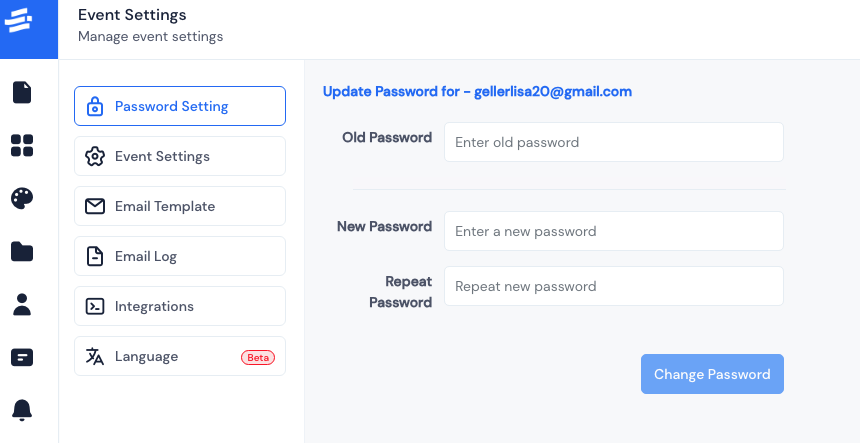
Note: Admin user(made by the client of Eventify) can change the Password Setting from Settings, but if the Admin user is the client who has purchased the plan they can go to Password Setting from two sections: Settings and