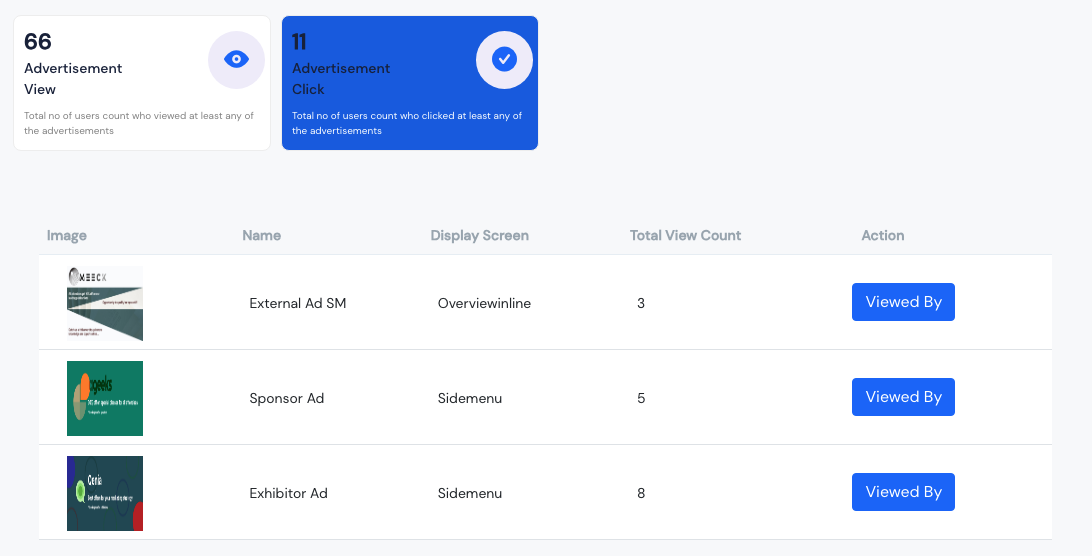Where can I get the advertisement insight?
Advertisement analytics hold significant importance as they provide valuable insights into the effectiveness and impact of advertising campaigns. To access the analytics data for the advertisements, you just need to Go to the Analytics option. You will get the Dashboard section initially. To access the advertisement data, simply click on the Advertisements Insights tab.
You will find two tabs here with the detailed information on both:
Advertisement View#
The card provides an overview of the total number of users who have viewed at least one advertisement.
Below, you'll find a comprehensive table with essential details including the ad-image, ad-name, display screen, total view count, and an actionable button (Viewed by).
Clicking on the "Viewed By" button reveals the specific individuals who viewed the advertisement, along with their name, email ID, and the date and time of their viewing.
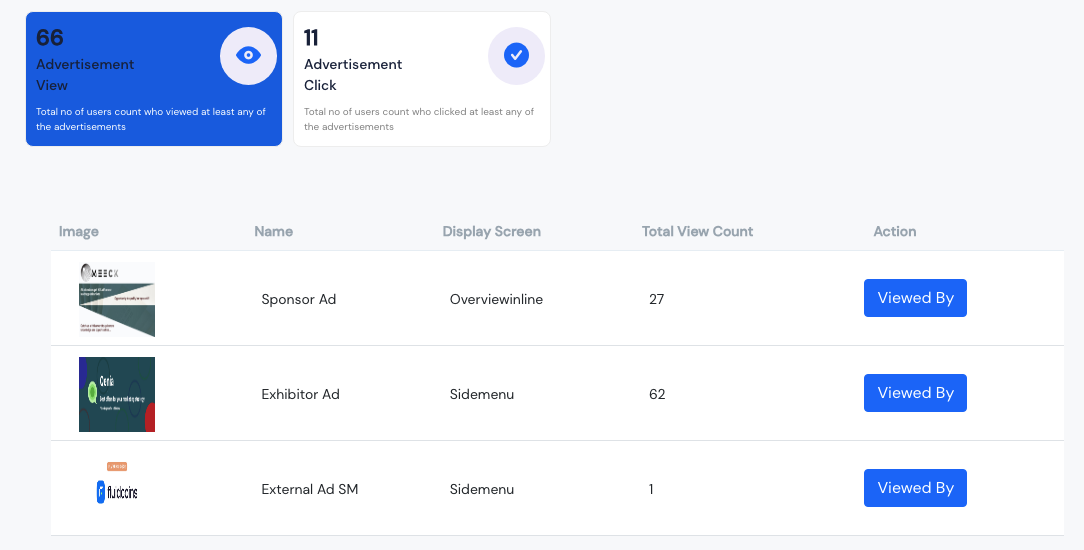
Advertisement Click#
The card presents a comprehensive summary of the total number of users who actively clicked on at least one advertisement.
In the table below, you have access to view the image, name, display screen, total view count, and an actionable feature.
Similar to the Advertisement View, the action option grants you the ability to see the individuals who clicked on the advertisement, providing details such as their name, email ID, and the corresponding date and time.