How to manage a huge number of abstract submissions?
If you have the enabled Abstracts and are receiving a huge number of submissions, you will require a smart and efficient way to manage those submissions for the review and approval process. Eventify offers the option to set up your team of reviewers. And here's the best part: the incoming abstracts will be distributed among them based on the distribution algorithm you choose.
During the process of abstract creation, or edit, you will land on the "Add Reviewer" step. Here you can add the team of reviewers who can manage these submissions.
Adding new reviewers is a simple step. Just click on the "Add New Reviewer" button.
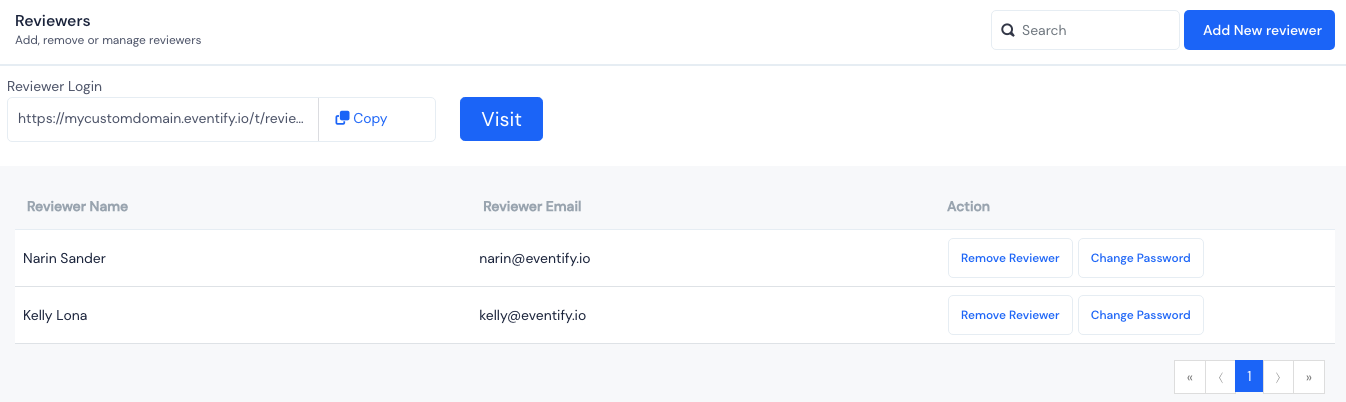
Enter the basic details - Email, First and Last Name and Access password for adding the reviewer. Save the form to add the reviewer.
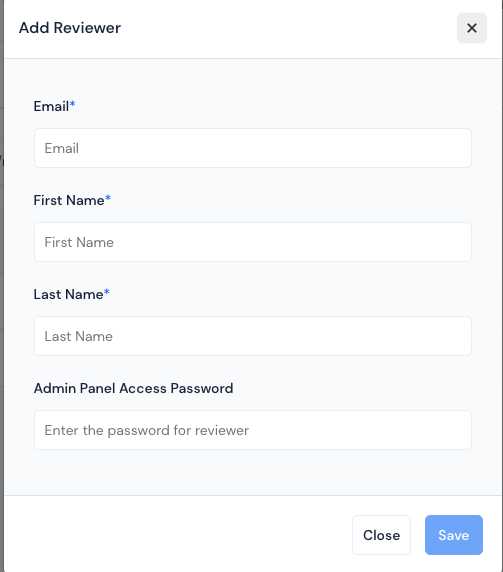
Then from the list of all available reviewers, select the ones you want to assign for this abstract form.
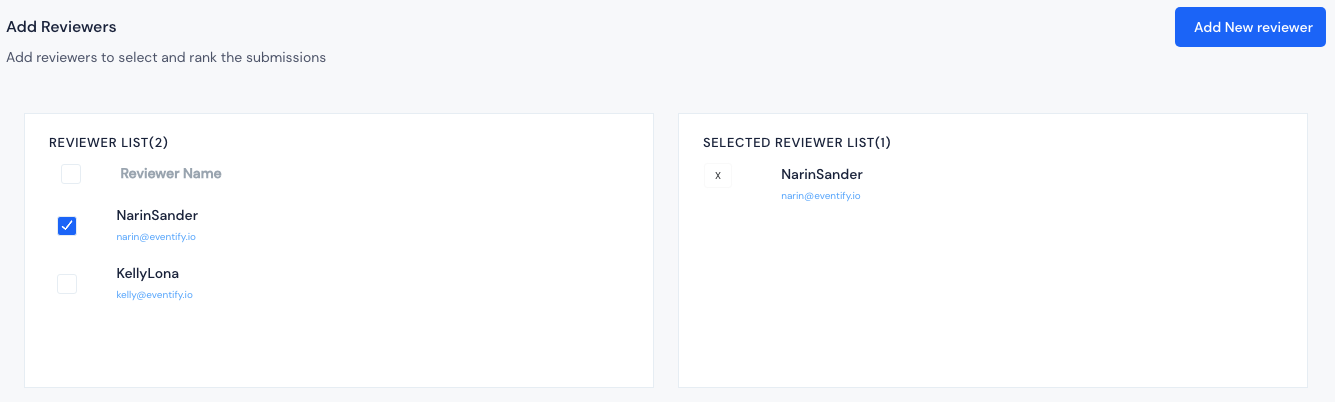
Next comes the Reviewer Distribution. You can choose how the submissions will be distributed between all the reviewers through the three distribution methods:
Circular Distribution: Submissions are distributed among reviewers on a round-robin basis.
Random Distribution: Submissions are assigned based on the maximum submission value per reviewer. Here you can set the max value.
Note: If the submissions exceed the max value of all available reviewers, the remaining will be assigned to you (admin).
- Manual Distribution: Assign submissions manually. By default, they'll be assigned to the admin.
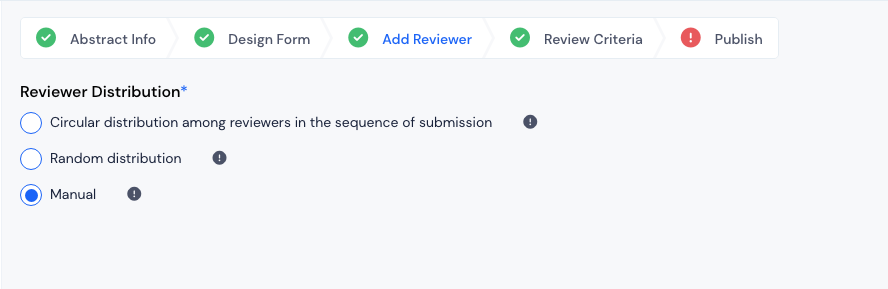
One you have set up the reviewer team, you can click on Save & Add Review Criteria to save and go to the next step.
Reviewers can login to the reviewer panel with their set credentials and review the submissions as explained here.
The only difference will be that they will not be able to - Reject or Mark as Incomplete. That needs to be done by the admin.
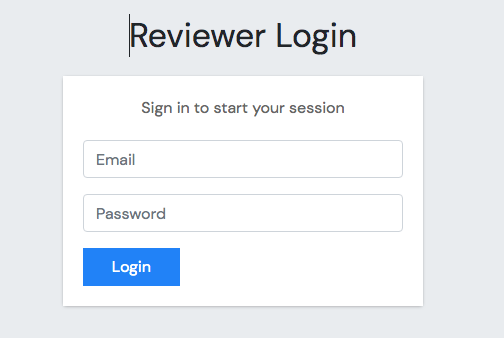
After logging in, you will be directed to a page where you will see two options:"Unreviewed" and "Reviewed". On this page, you will find the following details for each submission:
- Abstract Name
- Submitted By
- Category
- Action
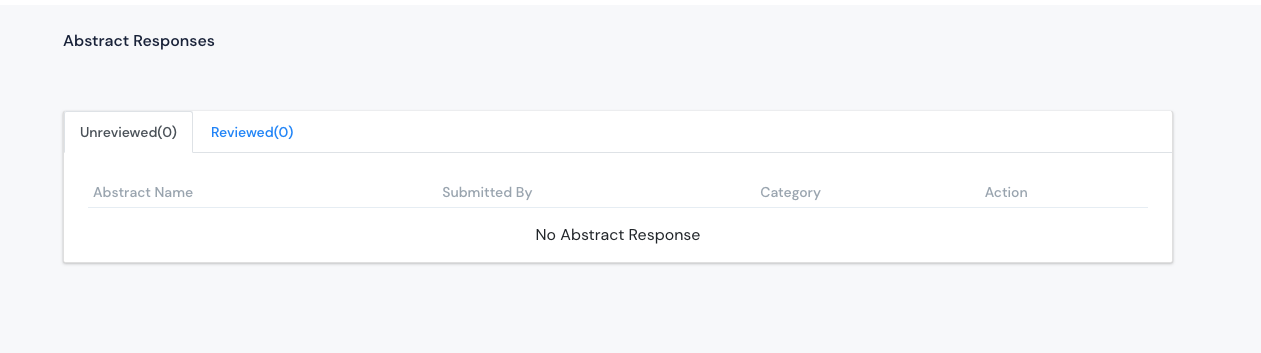
The assigned reviewer can begin the process of reviewing the application assigned to them.