How to collect abstracts?
Eventify's abstract management system simplifies the entire process of collecting, assessing, and selecting abstracts for your event.
To initiate the abstract invitation, begin by providing the basic information:
Step 1: Abstract Info#
- Abstract Name: Choose a compelling title for the invitation that captures the essence of your event.
- Abstract Description: Craft a concise yet informative description of the invitation, outlining its purpose and providing a brief introduction to your event.
- Abstract Category: Assign an internal category to the invitation, which will aid in identifying submissions during the review process.
- Upload an Image: Enhance the invitation's visual appeal by uploading an image. The recommended image size is 940 pixels wide and 445 pixels tall.
- Save and Continue: Click on this button to proceed to the next step in the abstract invitation creation process.
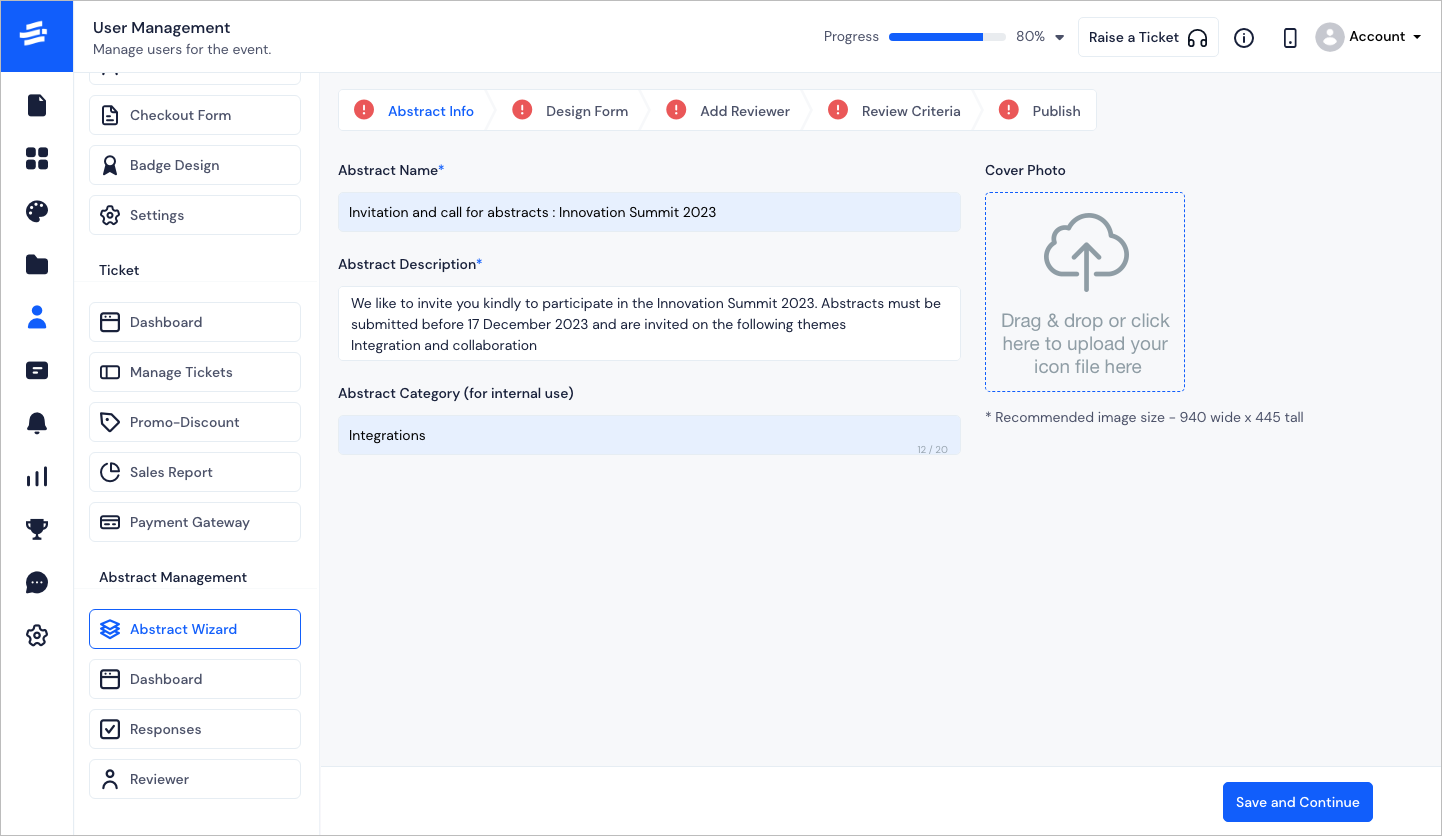
Step 2: Design Form! Here's what you need to do:#
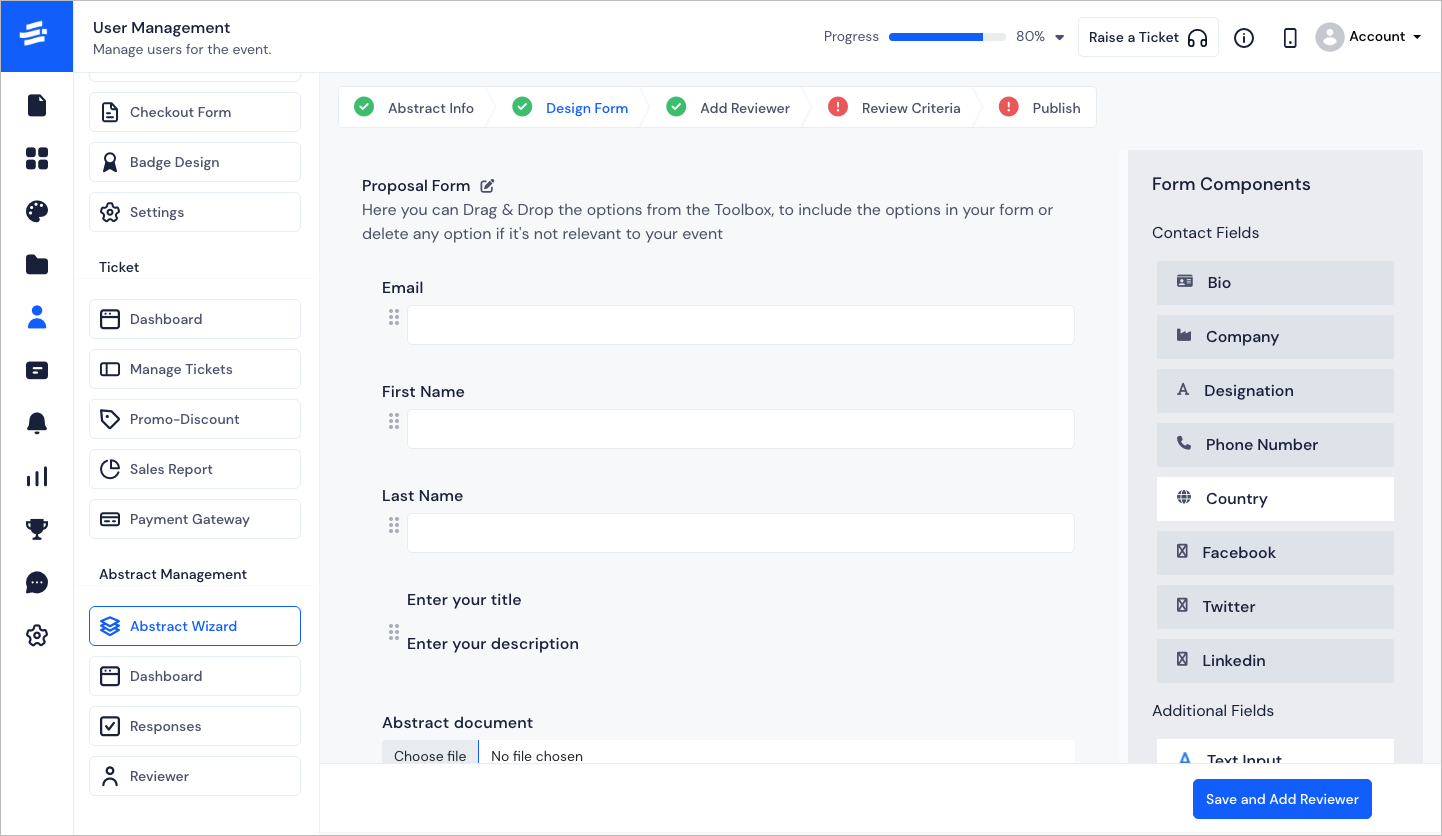
Select the Field Type: On the right side of the form builder, you'll find Form Components. Choose the field type you need for your proposal form. Just click on it to select!
Drag and Drop Fields: In the left panel of the form builder, drag and drop the required fields. Customize your form by rearranging them as you like. If you change your mind, feel free to delete any unnecessary fields.
Rename Fields: Give your fields meaningful names. Feel free to rename them according to your requirements. Make sure they accurately capture the information you need from the contributors.
Rename Form Name: If you want to change the form name, go ahead and do so. Make it catchy and relevant to your event.
Save and Add Reviewer: Once you're satisfied with your form design, hit that save button! And then, let's move on to the next step by clicking "Save and Add Reviewer."
Step 3: Add Reviewer#
This is where you'll set up your team of reviewers to handle all those abstract submissions. There are 3 available options:
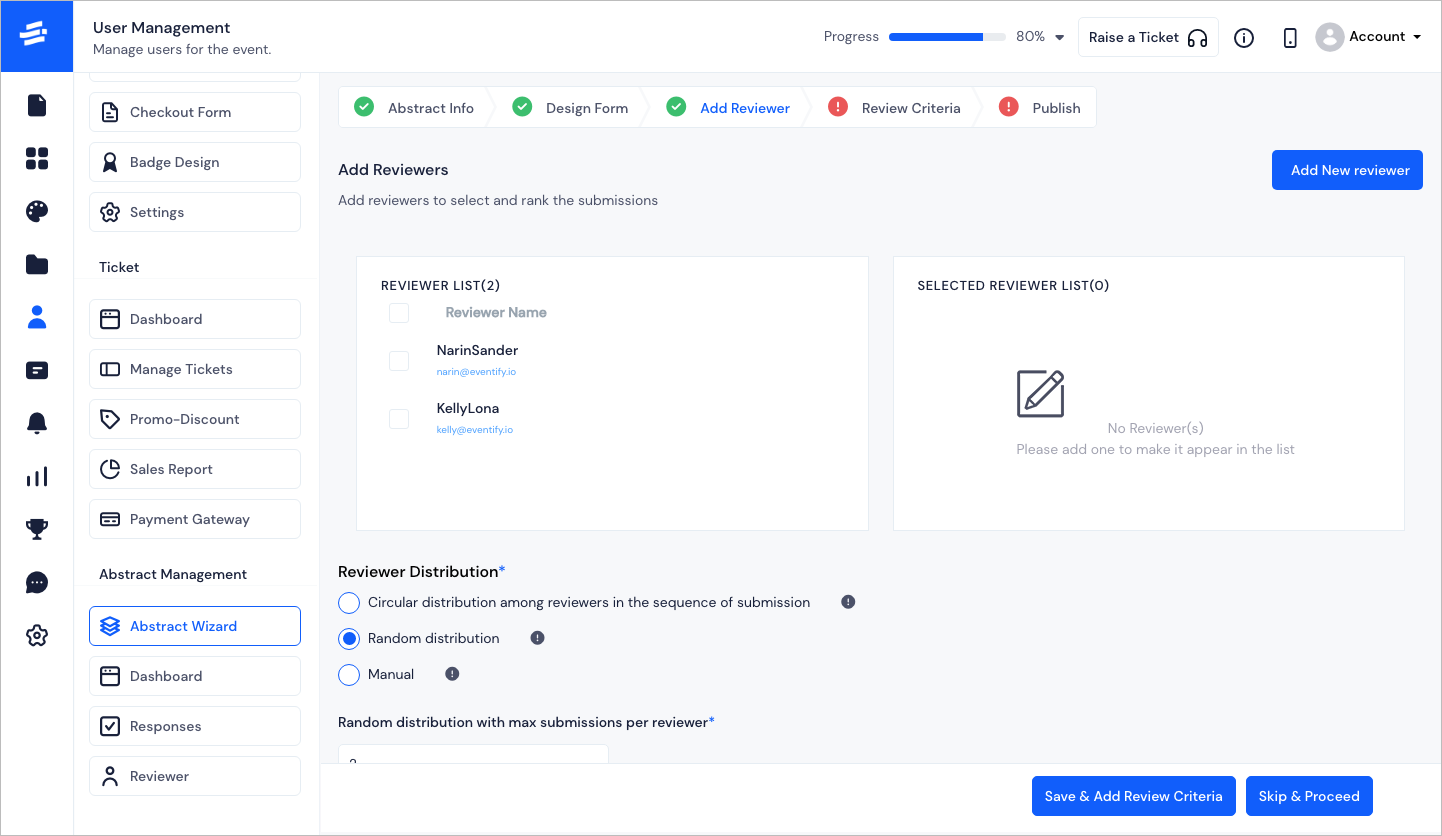
Circular distribution among reviewers in the sequence of submission: This option distributes abstracts among reviewers in a round-robin fashion, ensuring everyone gets their fair share.
Random distribution: With this option, abstracts are distributed based on the maximum submission value per reviewer. It adds a dash of randomness to the mix!
Manual assignment: If you prefer to have full control, you can manually assign abstracts to reviewers. By default, all submissions will be assigned to the admin.
To add new reviewers, simply click on the "Add New Reviewer" button. This will open the Add Reviewer form.
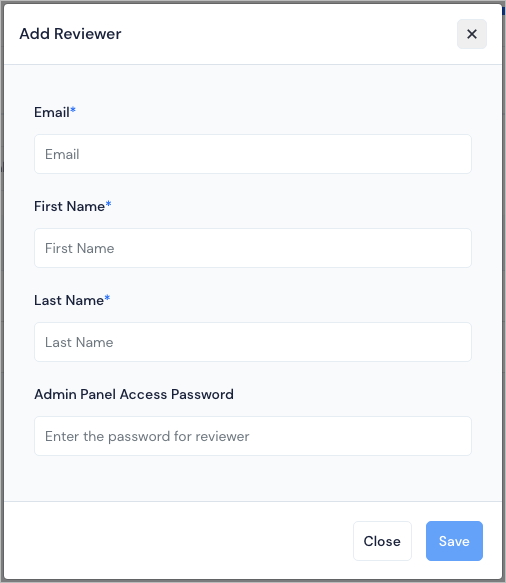
Note
- Enter the Basic Details: Start by providing the email, first name, last name, and access password for the reviewer you want to add.
- Select Reviewers: From the list of available reviewers, pick the ones you want to assign for this abstract.
- Save or Skip: If you're all set and ready to go, hit "Save & Add Review Criteria" to save your selected assignments and move on to the next step.
Step 4: Review Criteria#
To set the rules for reviewing those abstracts! Here's how to do it:
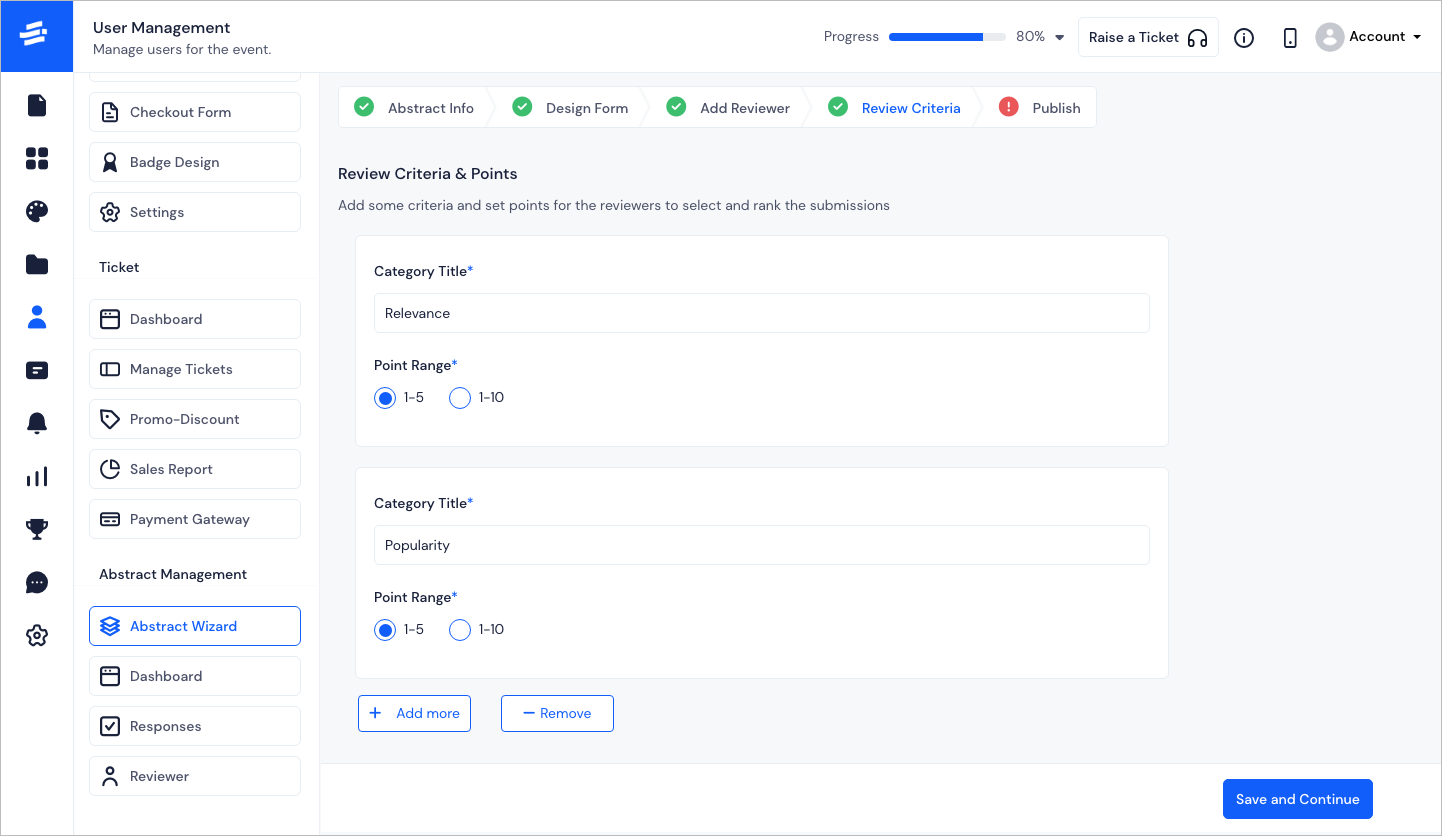
Category Title: Define the key parameters you want to judge in the submitted abstracts. You can add or remove parameters based on what you're looking for.
Point Range: Associate a rating scale with each parameter. You can choose between 1 to 5 or 1 to 10, depending on your needs.
Save and Continue: Once you've set up the review criteria, hit that "Save and Continue" button to move forward to the next step.
Step 5: Publish#
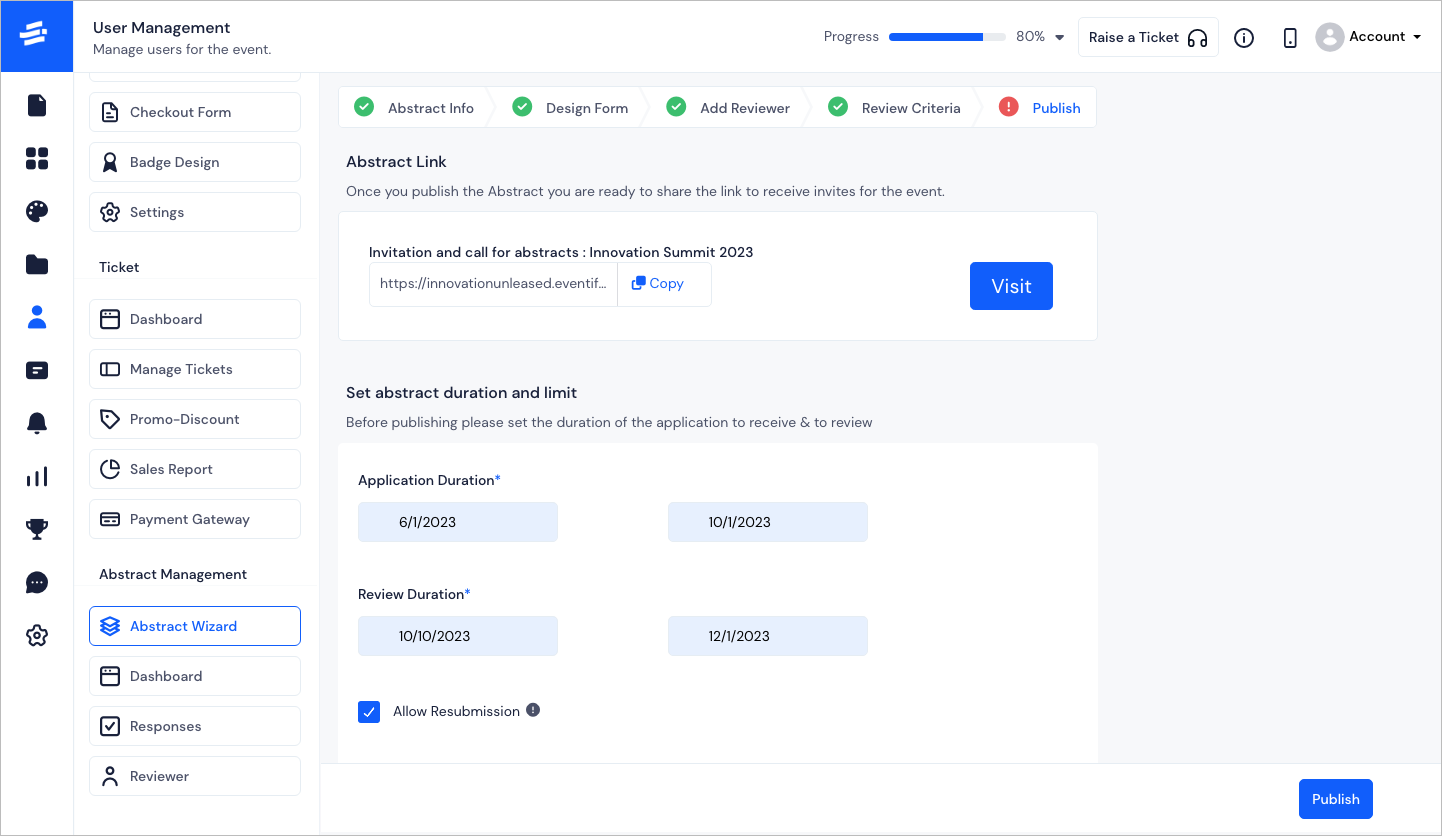
This is the final step of the abstract invitation process. Here's what you can do:
Set Application Duration: Specify the start date and end date for accepting applications. This defines the duration during which people can submit their abstracts.
Set Review Duration: Determine the duration for the review process. This is the time allotted for evaluating the submitted abstracts.
Allow Resubmission (Optional): If you want to give applicants the chance to make changes and resubmit their applications until they are reviewed, simply check the "Allow Resubmission" box.
Click on Publish: Once you've made all the necessary adjustments. Click on the "Publish" button to make your abstract form ready for submission.