How to Login to Eventify?
Logging in to Eventify platform is restricted to event admins.
As an event admin, you will have received a welcome email, when your account was created as a client in Eventify.
Visit Eventify Admin Panel and use your regsitered credentials to login.
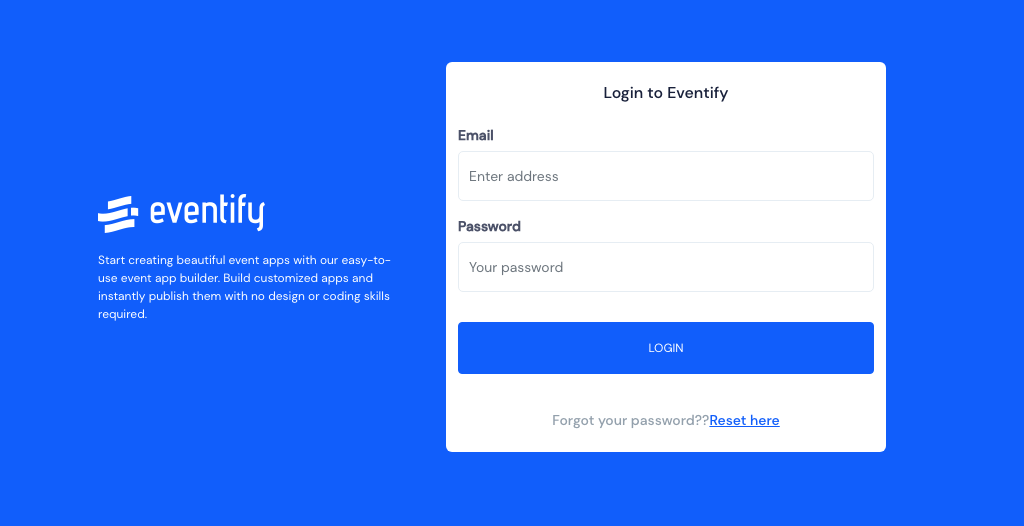
Enter the email address in Email field and your set password in Password field.
Then on clicking the Login button, your account access will be validated and you will be redirected to the event Dashboard. If you are a in a group event plan, then you will be redirected to a screen with a list of all your events and you can select the event which you would want to manage.
Note Eventify offers two types of login access: My Hub and White Label which have different pricing, (refer to Eventify Plans and Pricing)
In case you are not being able to login for the forgotten password, you can Reset the password using the Reset Password button.
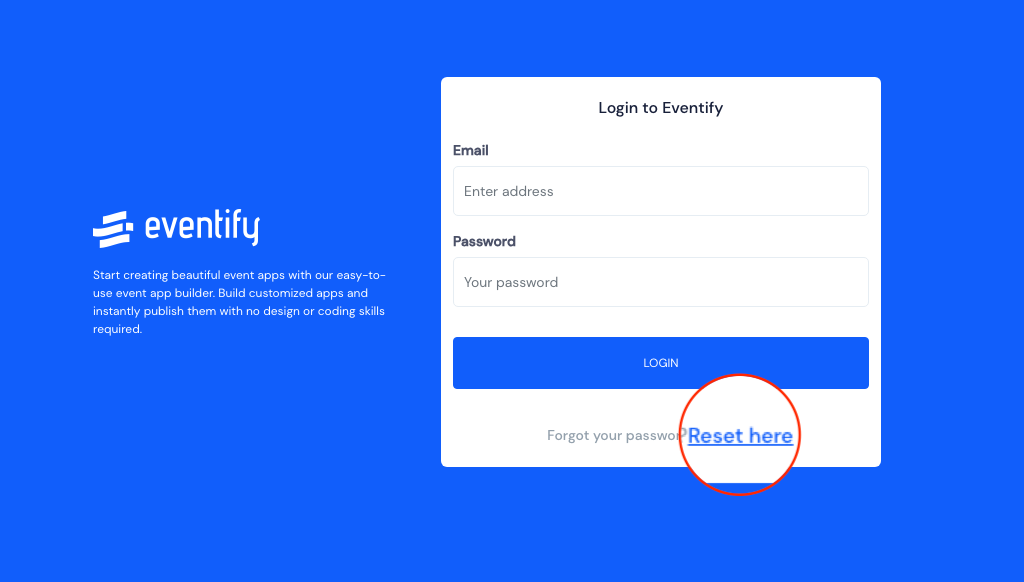
In case you forget the registered email or are denied login (even with correct credential) and receive any error message regarding your account's validity been expired, please contact us at at hello@eventify.com